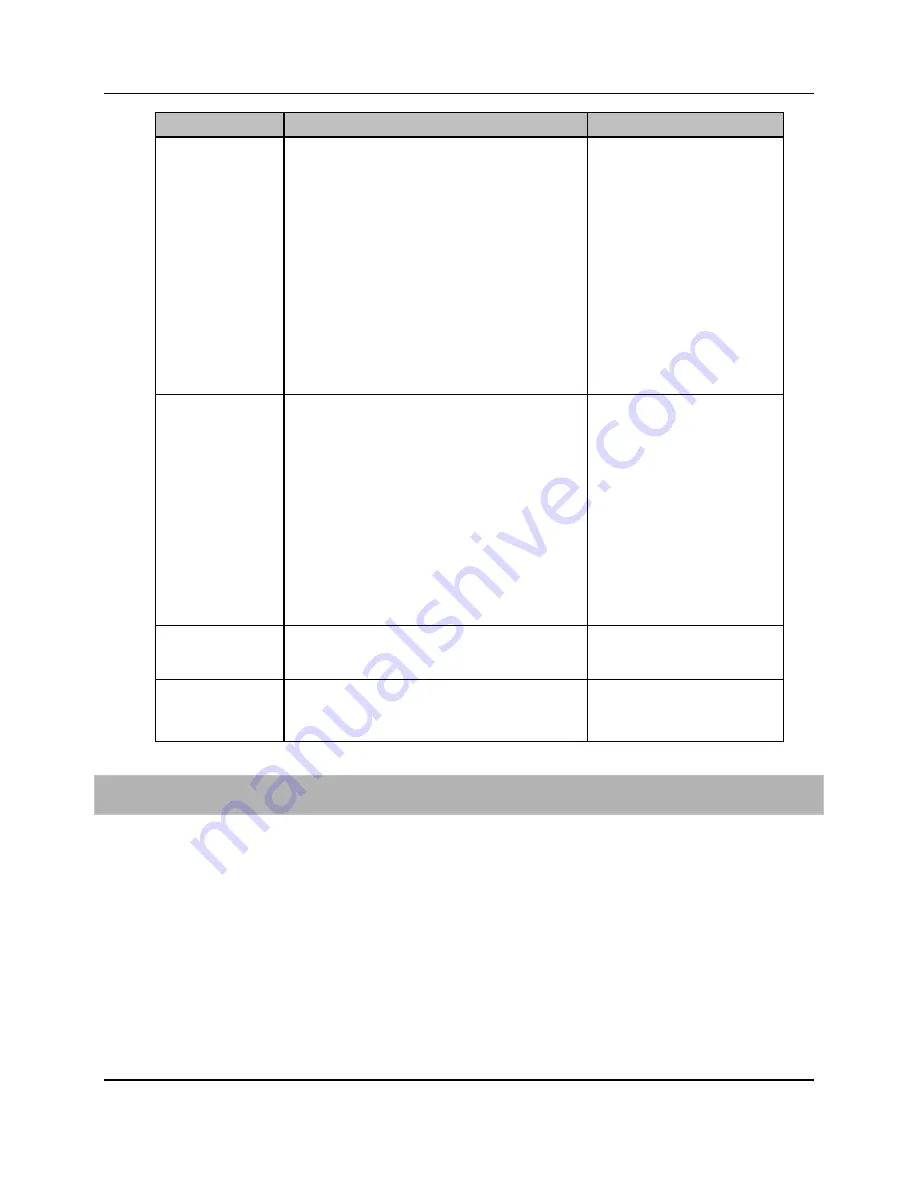
204
Proprietary Information: Not for use or disclosure except by written agreement with Calix.
© Calix. All Rights Reserved.
Parameter
Description
Valid Options
System Tx Loss Plan
System transmit (tx) signal-level loss plan for POTS
(voice) line provides attenuation settings, according to
various standards, to reduce the perception of noise
and echo on the line.
GR-909
loss plan (less attenuation of -2 dB –
higher signal level) is more compatible with GR-
303 type phone systems.
ANSI
loss plan (more attenuation of -3 dB – lower
signal level) is more compatible with American
VoIP type phone systems.
ETSI-pstn
loss plan (more attenuation of -4 dB -
lowest signal level) is more compatible with
European VoIP type phone systems.
Manual
loss plan allows you to set the transmit
gain from the range -12.0 to 6.0 dB.
Note:
The TX and RX loss plan settings must match.
gr-909 ‡, ansi, etsi-pstn, manual
System Rx Loss
Plan
System receive (rx) signal-level loss plan for POTS
(voice) line provides attenuation settings, according to
various standards, to reduce the perception of noise
and echo on the line.
GR-909
loss plan (Rx/Tx = -4/-2) is more
compatible with GR-303 type phone systems.
ANSI
loss plan (Rx/Tx = -9/-3) is more compatible
with American VoIP type phone systems.
ETSI-pstn
loss plan (ETSI EG 201 185 loss plan.
Rx/Tx = -11/-4) is more compatible with European
VoIP type phone systems.
Manual
loss plan allows you to set the receive
gain from the range -12.0 to 6.0 dB.
Note:
The TX and RX loss plan settings must match.
gr-909 ‡, ansi, etsi-pstn, manual
Transmit Gain
Transmit gain for a voice port.
Note:
This attribute is in effect only when the System
Tx Loss Plan is set to manual.
-12.0 to 6.0 dB
0 ‡
Receive Gain
Receive gain for a voice port.
Note:
This attribute is in effect only when the System
Rx Loss Plan is set to manual.
-12.0 to 6.0 dB in increments of
0.5 dB.
0 ‡
‡ Default
To configure a VDSL2 Voice (POTS) port for service
1.
On the Navigation Tree, click the VDSL2 Voice port that you want to configure.
2.
In the Work Area, click
Provisioning
.
3.
Reference the table above to configure the parameters.
4.
From the menu, click
Apply
to save changes.
Syntax:
set pots-port <p-port>
show pots-port
show pots-port detail
show pots-port <port> [detail|sip-svc|tdm-gw-svc]






























