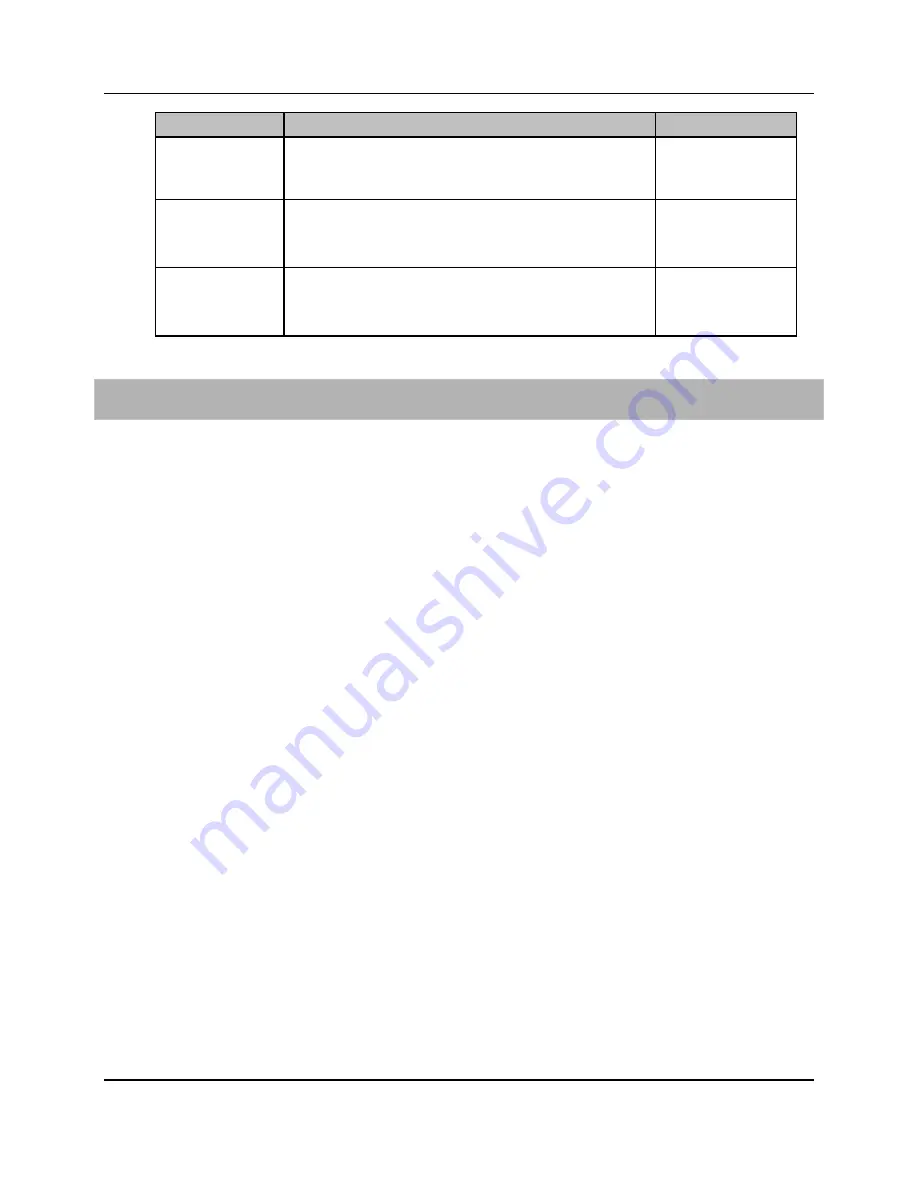
153
Proprietary Information: Not for use or disclosure except by written agreement with Calix.
© Calix. All Rights Reserved.
Parameter
Description
Valid Options
DSCP-IP
Precedence Map
Name of the DSCP or IP Precedence profile to use for mapping
Layer 3 priority values to P-bits.
DSCPMap: access ‡,
IP PrecMap:access,
any previously created
profile
Member 1
The xDSL port to assign as the first member of a bonding group.
The xDSL ports that you want to add to a bonding group at the
time of creation must first be configured with the valid combination
of service type and PTM Override attributes.
any xDSL port
Member 2
The xDSL port to assign as the first member of a bonding group.
The xDSL ports that you want to add to a bonding group at the
time of creation must first be configured with the valid combination
of service type and PTM Override attributes.
any xDSL port
* Required
‡ Default
To create a DSL Bonding Group
1.
Choose ports on a VDSL2 card intended for DSL pair bonded services, considering the
following:
The member ports must have the same Service Type, either all VDSL2 or all ADSL
service types.
All ports must have the same encapsulation (ATM-TC or PTM-TC).
For ports with PTM encapsulation, bonding of
any
xDSL port pairs is supported
on the same card.
For ports with ATM encapsulation, bonding is restricted to
pairs of odd/even
adjacent
ports. Select ports in a contiguous fashion, starting with an odd-numbered
port "n," and its pair being the contiguous even-numbered port "n+1." For
example, [1,2], [3,4], [5,6].
2.
Configure the xDSL ports that will be members of the bonding group, identified in Step
1.
a.
On the Navigation Tree, click the first xDSL port that you identified in Step 1.
b.
In the Work Area, click
Port
>
Provisioning
>
Basic
.
c.
Configure the Basic settings on the bonding group member's xDSL port:
Service Type (all VDSL2 or ADSL service types and avoid auto)
Path Latency
VDSL2 Profile
Min Rate (Downstream and Upstream)
Max Rate (Downstream and Upstream)
SNR margins
d.
In the menu, click
Apply
for the changes to take effect.






























