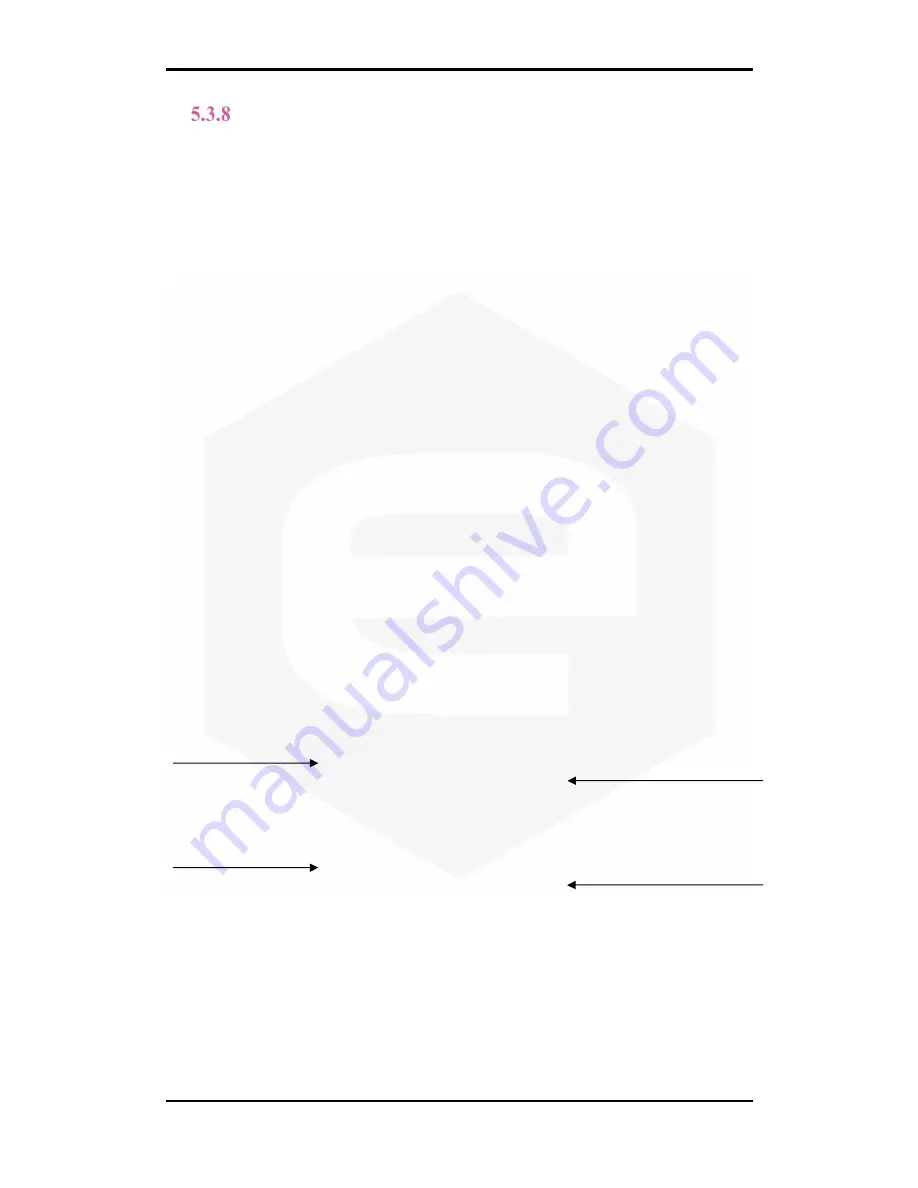
EASY-DRIVER – User’s Manual
40
“MRM” Command
The ‘MRM’ command is used to set the value of the desired output current set-
point:
#MRM:
value
\r
where:
-
value
is the output current desired set-point [A].
The difference between the ‘MWI\r’ command and the ‘MRM\r’ command is
that the first one generates a direct change in output current characterized by the PID
regulator parameters (slew-rate value is discarded and the command is ideally suited
for small output current changes and feedback purposes) while the second one makes
the power supply go from the previous to the actual current value performing a ramp,
defined by a slew-rate (in A/s) stored in the EEPROM cell 30.
The EASY-DRIVER module responds with acknowledgment command
‘#AK\r’ if the value is correctly set and with a ‘#NAK\r’ if:
•
the set
value
is out-of-range (the maximum settable current value is user-defined
and stored in EEPROM cell 4);
•
the module is OFF (it is necessary to turn the module ON first);
•
the module performing a ramp (it is necessary to wait for the power supply to
end the previous ramp);
Examples:
MRM example with the EASY-DRIVER module in OFF state:
MRM:-1.872
\r
#NAK
\r
MRM example with the EASY-DRIVER module ON and not ramping:
MRM:3.1234
\r
#AK
\r
















































