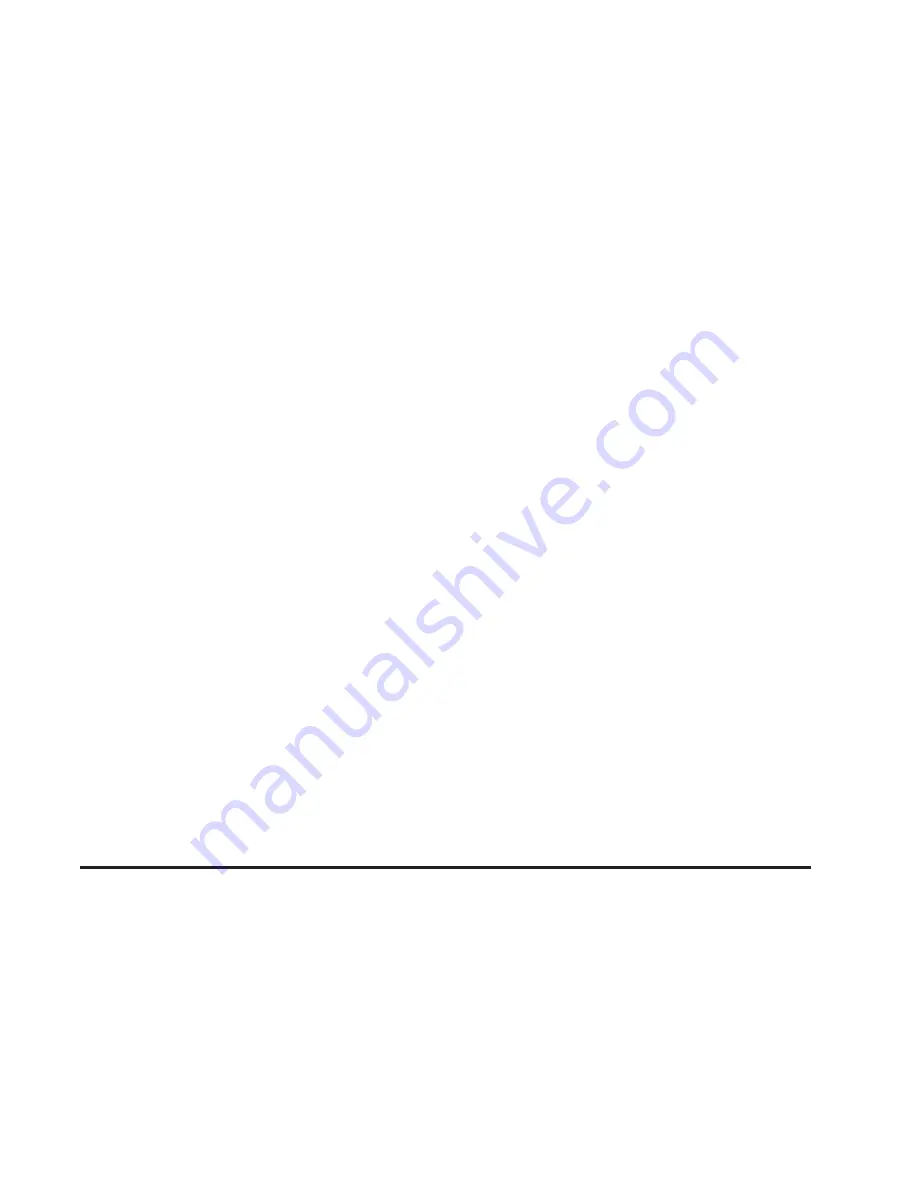
Function Menu:
Press this button to activate the
function menu which includes the following
choices:
•
reconfigurable key 1: Turns off the function
menu and pauses the disc.
•
reconfigurable key 2: Stops the disc.
•
reconfigurable key 3: Display format.
•
reconfigurable key 4: Turns off the function
menu display.
While the function menu is active the elapsed
time, the chapter, and the title number will display.
Use the SEEK/SCAN arrows to change the
highlighted item in the bottom display.
|
:
The bottom display shows the camera angle,
if available. Turn the TUNE/SEL knob to choose
the camera angle number.
{
:
The bottom display also includes the subtitle
language select. Turn the TUNE/SEL knob to
choose the language.
The next item allows you to turn the subtitles on
and off. Turn the TUNE/SEL knob to toggle
between on and off.
The last item on the bottom display is the audio
track selection. This allows you to choose to hear
the DVD in different languages or listen to
commentary. The choices available are dependant
on the DVD. Turn the TUNE/SEL knob to
choose the track.
Stopping and Ejecting a DVD
To stop a DVD from playing press the second
reconfigurable key. While the disc is stopped you
can press the first reconfigurable key to start
the disc again.
Also while the disc is stopped, you can turn the
TUNE/SEL knob to activate the title select function.
Turn the TUNE/SEL knob and then press the
SEEK/SCAN arrow to enter the title number. When
the number you want is displayed, press the
TUNE/SEL knob. If the disc supports this feature,
it will begin play at that title number.
Z
(Eject):
Press this button next to the top slot
to eject the DVD. The system will switch to
radio mode.
91
Summary of Contents for CTS 2007
Page 4: ...Overview Navigation System Overview 4 ...
Page 20: ... NOTES 20 ...
Page 62: ... NOTES 62 ...
Page 63: ...Navigation Audio System 64 CD DVD Player 84 Section 3 Navigation Audio System 63 ...
Page 83: ...Road work Construction Alert Road condition Road visibility Other 83 ...
Page 92: ... NOTES 92 ...
Page 93: ...Voice Recognition 94 Voice Recognition CTS 94 Section 4 Voice Recognition 93 ...






























