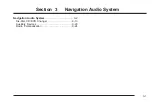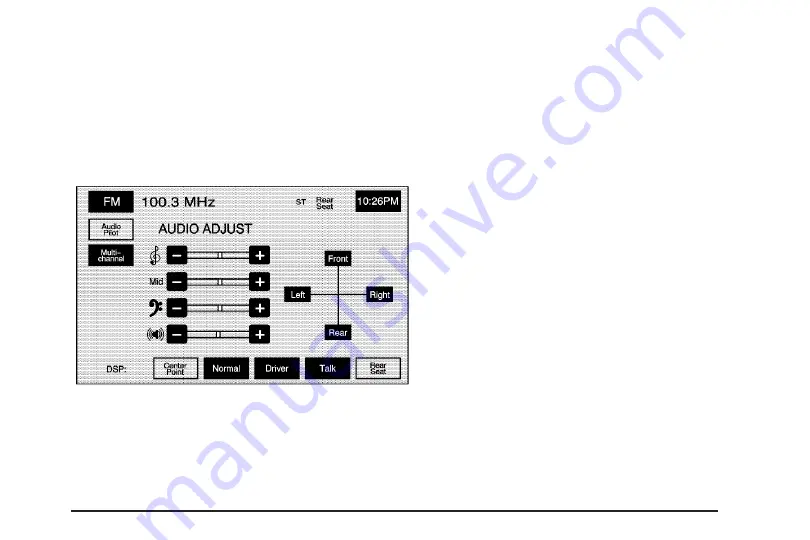
Audio Adjust
e
(Audio Adjust): Touch this hard key to access the
AUDIO ADJUST menu and to adjust the tone, Digital
Signal Processing (DSP), fade, and balance for all
sources. The system automatically stores audio
adjustment settings as changes are made to a
preset station.
Audio Pilot: With this feature, your audio system
compensates for unwanted noise in the vehicle.
AudioPilot
®
automatically adjusts the volume level so
that it always sounds the same to you. To use
AudioPilot
®
, touch the Audio Pilot screen button. To turn
it off, touch the screen button again. When this feature
is on, the button will be highlighted. For additional
information on AudioPilot
®
, please visit www.bose.com.
Multi-channel: When available, touch this screen
button to play the DVD Audio source in surround mode.
Touch this screen button again to have the audio
play in 2-channel mode. The system will play Dolby
®
and DTS tracks in surround sound. This feature depends
on the media in the DVD changer.
3-5
Summary of Contents for 2005 STS
Page 3: ...Overview 1 2 Navigation System Overview 1 2 Getting Started 1 4 Section 1 Overview 1 1...
Page 4: ...Overview Navigation System Overview 1 2...
Page 8: ...NOTES 1 6...
Page 99: ...Voice Recognition 4 2 Section 4 Voice Recognition 4 1...
Page 114: ...NOTES 4 16...
Page 115: ...Vehicle Customization 5 2 Personalization 5 2 Section 5 Vehicle Customization 5 1...
Page 130: ...NOTES 5 16...
Page 131: ...Phone 6 2 Bluetooth Phone 6 2 Section 6 Phone 6 1...