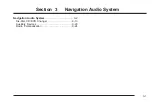Touch Info on the three routes screen to access the
INFO FOR 3 ROUTES screen. From this screen,
you can view the following information for the different
planned routes:
G
(Estimated Travel Time): This icon shows the
route’s estimated time of travel.
J
(Straight-Line Distance): This icon shows the
route’s straight-line distance to destination.
W
(Toll Road): This icon shows the route’s toll road
distance information.
c
(Freeway Travel): This icon shows the route’s
freeway distance information.
b
(Ferry): This icon shows the route’s ferry distance
information.
{
(Time-Restricted Roads): This icon shows the
route’s time-restricted road information.
Keyless Access System
When you start your vehicle, you will see Driver 1 or
Driver 2 displayed on the cluster. If personalization
is turned off in feature programming, a message will not
appear on the cluster. The number on the back of
the transmitter corresponds to driver 1 or driver 2.
The navigation system can store memory points
for driver 1 and 2 individually. See Personalization on
page 5-2 for more information.
2-53
Summary of Contents for 2005 STS
Page 3: ...Overview 1 2 Navigation System Overview 1 2 Getting Started 1 4 Section 1 Overview 1 1...
Page 4: ...Overview Navigation System Overview 1 2...
Page 8: ...NOTES 1 6...
Page 99: ...Voice Recognition 4 2 Section 4 Voice Recognition 4 1...
Page 114: ...NOTES 4 16...
Page 115: ...Vehicle Customization 5 2 Personalization 5 2 Section 5 Vehicle Customization 5 1...
Page 130: ...NOTES 5 16...
Page 131: ...Phone 6 2 Bluetooth Phone 6 2 Section 6 Phone 6 1...