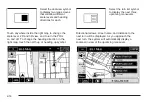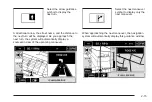Edit: Select this screen button to edit the route and to
access the following screen:
To next POI: Select this screen button to view the
available POI icons on the current route.
Delete: Select this screen button to delete the
selected POI.
Select one of the categories, to select a new POI
category that will replace a current POI category.
Memory Points
Selecting Memory Points from the NAV. MENU will take
you to the STORED LOCATIONS screen. From the
STORED LOCATIONS screen, you can access
the following options:
2-24
Summary of Contents for 2005 STS
Page 3: ...Overview 1 2 Navigation System Overview 1 2 Getting Started 1 4 Section 1 Overview 1 1...
Page 4: ...Overview Navigation System Overview 1 2...
Page 8: ...NOTES 1 6...
Page 99: ...Voice Recognition 4 2 Section 4 Voice Recognition 4 1...
Page 114: ...NOTES 4 16...
Page 115: ...Vehicle Customization 5 2 Personalization 5 2 Section 5 Vehicle Customization 5 1...
Page 130: ...NOTES 5 16...
Page 131: ...Phone 6 2 Bluetooth Phone 6 2 Section 6 Phone 6 1...