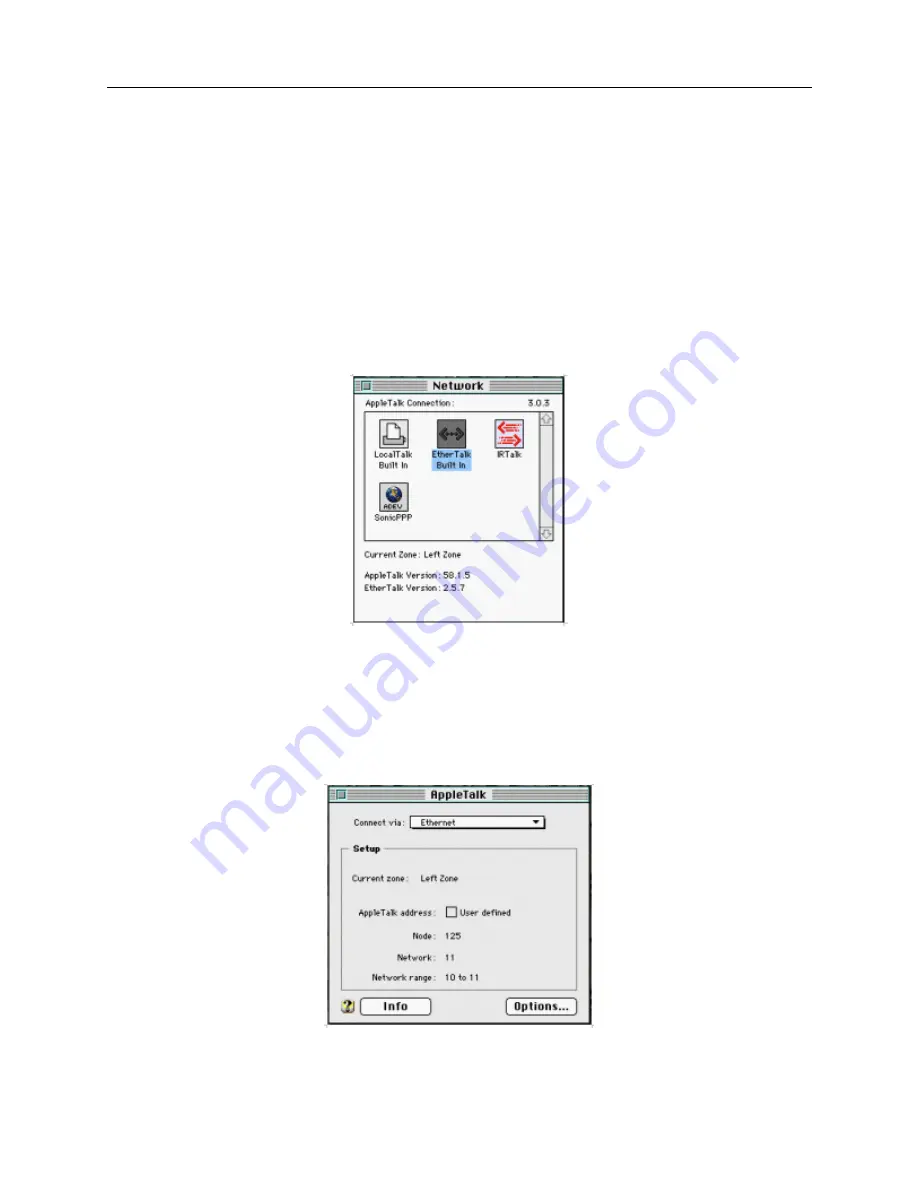
USER’S GUIDE
454 CyberSWITCH
a.
Verify that the AppleTalk LAN port that Local Mac is attached to is in up state by entering
the following console command:
atalk port
b.
If the command shows the port is not in up state, wait for a couple of minutes and repeat
this step.
c.
Check to see if the LAN connection of the port is operational. If the LAN connection is not
operational, then correct the problem.
d. If you are using Classic Networking, verify that EtherTalk is used on the Local Mac by
opening the Network control panel as shown below:
If EtherTalk is selected, and no zones are displayed, then contact your Distributor or Cus-
tomer Support.
e.
If you are using Open Transport, verify that Local Mac has chosen a proper AppleTalk
address within the valid network range (this would be 10-11 for the
example network
) by
opening the AppleTalk control panel as shown below:
















































