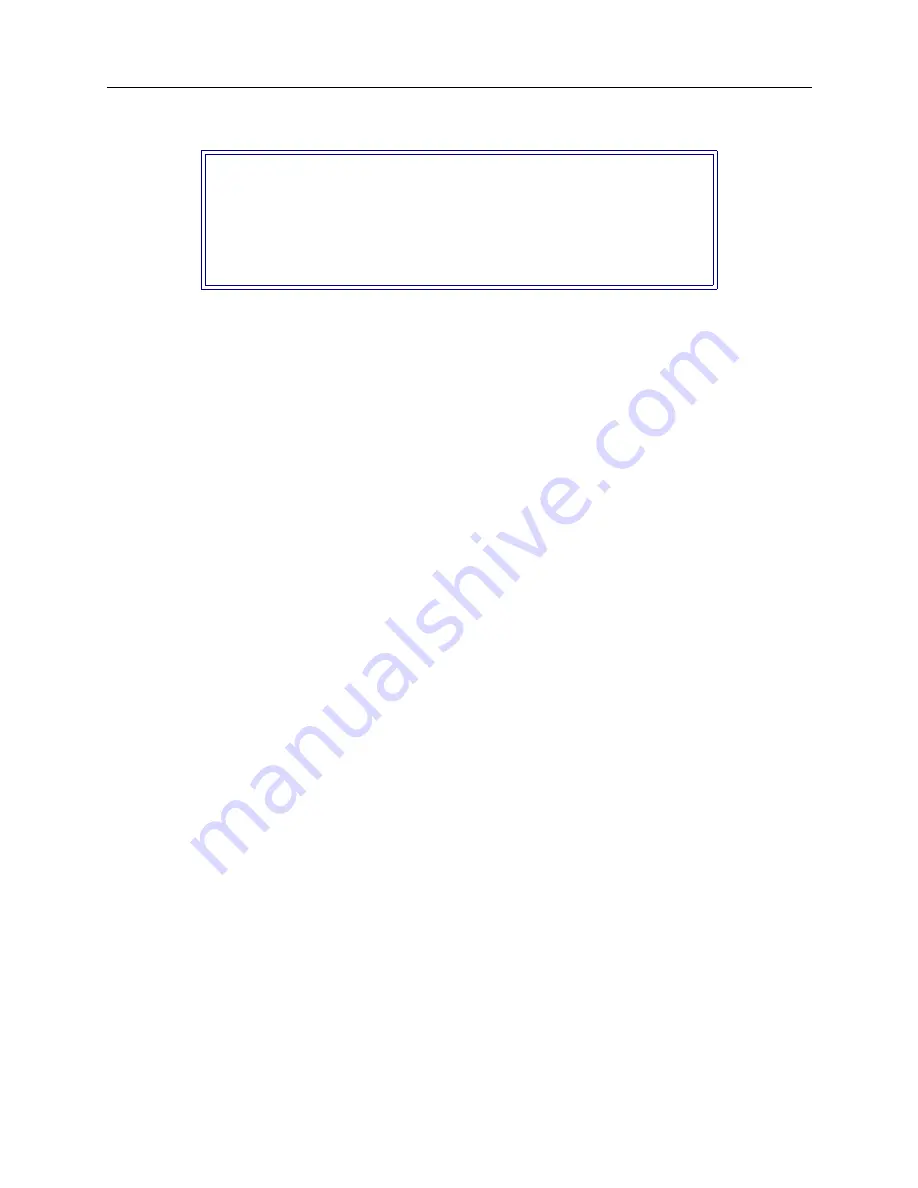
USER’S GUIDE
320 CyberSWITCH
U
SING
M
ANAGE
M
ODE
ipnamesv
This command displays the Name Servers menu from which you can enable, disable or
change an IP address for a name server.
DNS/NBNS C
ONFIGURATION
E
LEMENTS
IP A
DDRESS
The IP address(es) for the name server(s) you wish to configure. Your choices are:
•
primary Domain Name System (DNS) server
•
primary NetBIOS name server (NBNS)
•
secondary Domain Name System (DNS) server
•
secondary NetBIOS name server (NBNS)
DNS/NBNS B
ACKGROUND
I
NFORMATION
This feature conforms to RFC 1877, which pertains to the negotiation of primary and secondary
Domain Name System (DNS) and NetBIOS Name Server (NBNS) addresses. It is beneficial in an
environment in which the CyberSWITCH is acting as a Network Service Provider. The feature
allows clients that dial in to the CyberSWITCH to be assigned primary and secondary DNS and
NBNS servers, if so defined on the CyberSWITCH.
Name Servers Menu:
1) Primary Domain Name System server is 1.2.33.44
2) Primary NetBIOS Name Server is 2.22.222.2
3) Secondary Domain Name System server is not configured.
4) Secondary NetBIOS Name Server is not configured.
Select name server to change or <RET> for previous menu:
<RET>
















































