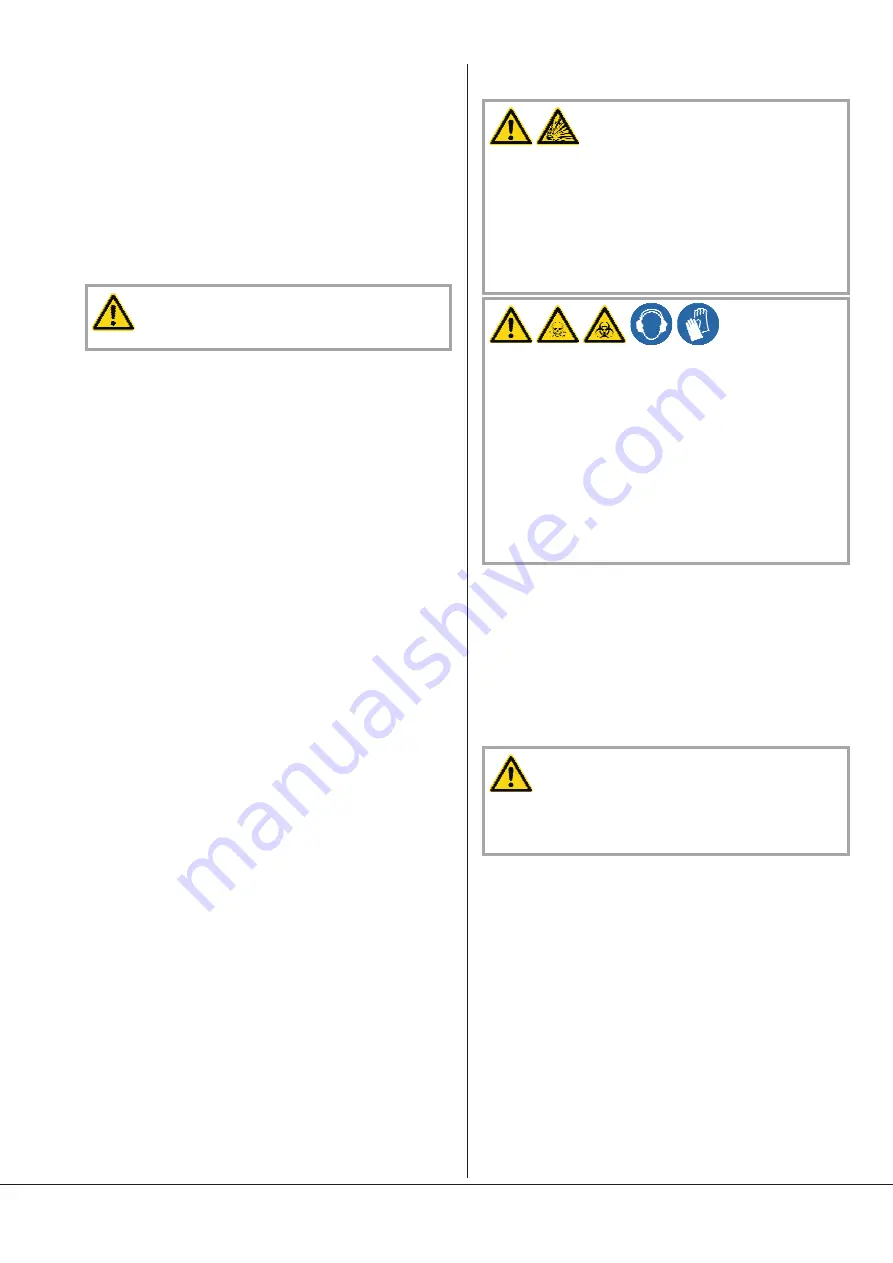
Filling in new oil
NOTE
: The quantities of oil are different between the quantity
indicated for the motor side (A) and the quantity indicated for the inlet
side (B). Respect the values indicated in the table “Oil quantity”.
NOTE
: The procedure of filling up with oil is identical for both sides. It
will be described in this operating instructions only for a single side.
Please repeat the following operations for the second side.
l
Prepare the quantity of oil needed (see “Oil type/ quantity”)
NOTE
: The quantity of oil specified in the operating instructions is of
informative nature only. Check the oil level with the help of the various
oil sight glasses on the vacuum pump.
l
Make sure that the oil drain ball valves have been closed
CAUTION
Only fill in oil through the oil filler holes.
l
Remove the oil filler plug (OFP)
l
Fill in oil
l
Make sure that the oil level is on the MAX-mark of the oil sight
glass
l
Make sure that the seal of the oil filler plug is not damaged and re-
place plug if necessary
l
Refit the oil filler plug and tighten up
Cooling liquid
Checking the flow rate
l
Check regularly the flow rate of the cooling liquid. If the flow rate
is below the values indicated in the “Technical Data”, detect the
leakages
Drain the cooling liquid
l
Make sure that the vacuum pump is switched off and cannot acci-
dentally be switched on again
l
Make sure that the vacuum pump is vented to atmospheric pres-
sure
l
Put a drain tray underneath the cooling liquid drain plugs (CLD)
l
Remove the cooling liquid inlet (CLI) and outlet (CLO) connections
l
Remove the connection of the cooling liquid in the cylinder (INJ)
l
Remove the cooling liquid drain plugs (CLD)
l
Drain the cooling liquid
u
Refit the cooling liquid drain plugs and tighten up
l
Close the cooling liquid inlet (CLI, INJ) and outlet (CLO) connec-
tions
l
Dispose of the used cooling liquid in compliance with applicable re-
gulations
Checking the current consumption
l
Check the current of the motor
An increased current indicates a fault (see “Troubleshooting”)
Checking the motor hood
In case of operation in a dusty environment:
u
Check weekly the motor hood for dirt, if necessary clean with
a brush and compressed air
In case of operation in a clean environment:
u
Check monthly the motor hood for dirt, if necessary clean with
a brush and compressed air
Overhaul
CAUTION
Improper maintenance work on the vacuum pump can damage it.
Risk of explosion!
Non-adherence to the procedure will cancel approval for start-up of
the pump!
Any dismantling of the vacuum pump beyond of what is described
in this manual must be done by specially trained Busch service staff
only.
DANGER
In case the vacuum pump has conveyed gases that have been
contaminated with foreign materials that are dangerous to health,
the oil and condensates will also be contaminated.
These foreign materials can infiltrate the pores, recesses and other
internal spaces of the vacuum pump.
Danger to health when the vacuum pump is dismantled.
Danger to the environment.
Prior to shipping, the vacuum pump must imperatively be deconta-
minated and the degree of contamination must be documented in a
declaration of decontamination (“Declaration of Decontamina-
tion”), which can be downloaded from www.buschvacuum.com.
Busch service will only accept vacuum pumps that come with a
completely filled in and legally binding signed form.
Removal from service
Temporary removal from service
Prior to disconnecting inlet and outlet pipes as well as cooling liquid
lines, make sure that all piping is vented to atmospheric pressure
Recommissioning
CAUTION
After a long period of inactivity, it is possible that the rotor screws of
the COBRA vacuum pump are stuck.
Turn the rotor screws manually.
l
Make sure that all gaskets, plugs or adhesive tapes have been re-
moved.
l
Start the vacuum pump as described in the chapter “Installation
and Commissioning”
Overhaul
Page 17
Summary of Contents for COBRA AC 1000 F
Page 26: ...Note...
Page 27: ...Note...












































