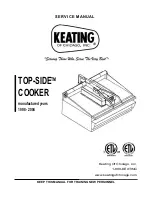Page 22
SERVICE (cont.)
SANITIZE SWITCH
P2150.40
33030 052600
FIG. 14 SANITIZE SWITCH
FIG. 15 SANITIZE SWITCH TERMINALS
P1283
WHI/YEL to Start
Switch
GRN to Control Board
J5-4
Location:
The sanitize switch is located in the front of the
hood, above and to the left of the brew funnel, and
above the faucet switch.
Test Procedure:
1. Disconnect the brewer from the power source.
2. Remove the wires from the terminals.
3. Check for continuity across the two terminals on
the side of the switch from which the wires were
removed, when the switch is held in the lower po-
sition. Continuity must not be present across these
terminals in the upper position.
If continuity is present as described, the switch is
operating properly.
If continuity is not present as described, replace the
switch.
Removal and Replacement:
1. Remove the wires from the switch terminals.
2. Compress the clips inside the hood and gently
push the switch through the opening.
3. Push the new switch into the opening and spread
the clips to hold the switch captive in the hood.
4. Refer to Fig. 15 when reconnecting the wires.