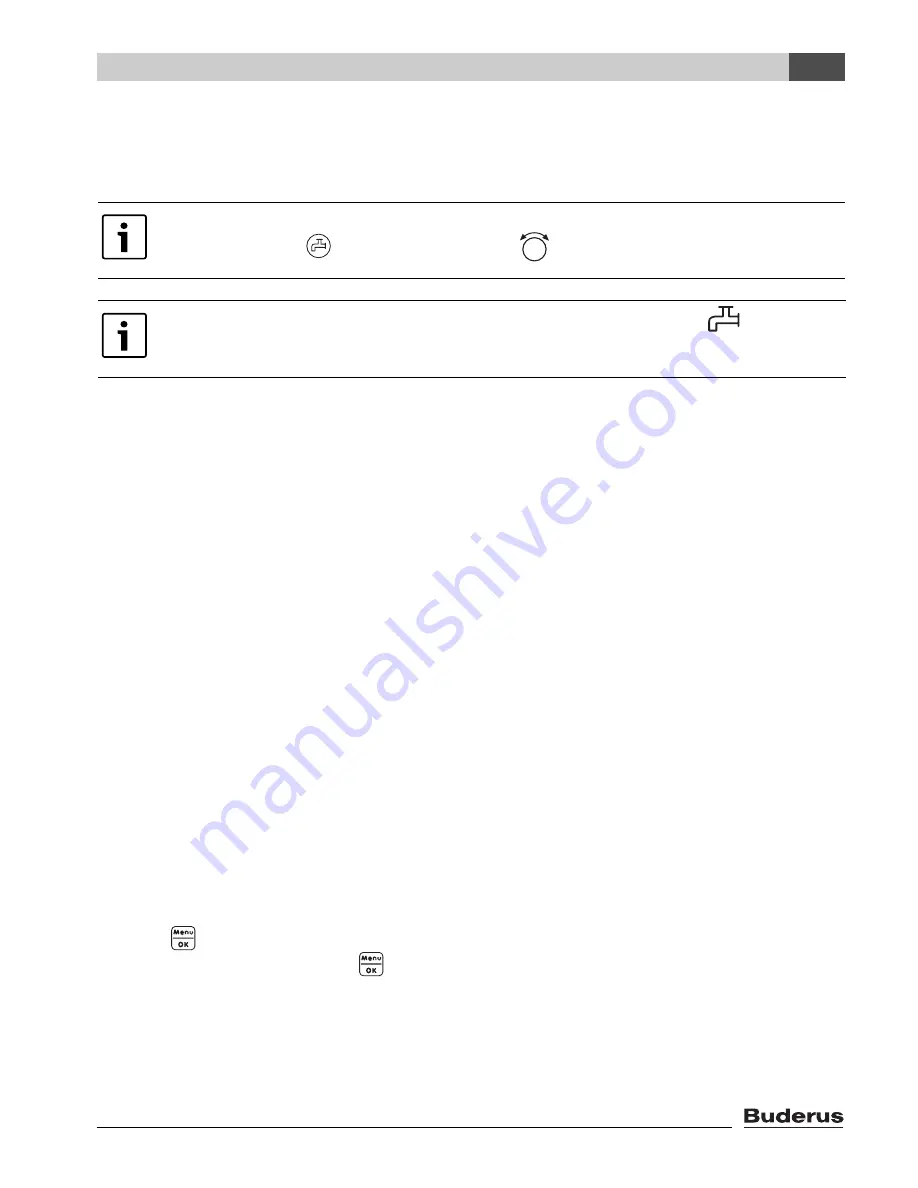
Logamatic EMS RC35 user interface - Subject to technical modifications.
41
User menu
5
1. Open the
User menu
.
2. Select
DHW temperature
.
3. Set the desired hot water temperature (factory setting: 140 °F (60 °C)).
5.12 Setting vacation mode
Use the vacation mode to run the heating system differently from the normal program when on
vacation.
You can only set one vacation period at a time.
1. Open the
User menu
.
2. Select
vacation
.
3. Select the heating zone to be switched over to vacation mode:
–
complete system
: heating zones, water heating and DHW circulation.
–
RC35 heating zones
: this option is only displayed if one or more heating zones are assigned
to the RC35; DHW and the other heating zones remain active.
– Individual heating zones: only heating zones that are not assigned to the RC35 will be
displayed; in other words, those that have their own remote control unit or that have no remote
control unit.
4. Setting at home or away from home (absent):
–
absent
:
Heating is operated at a reduced, adjustable vacation temperature (setback mode).
If
complete system
was selected in the previous step, DHW heating and DHW circulation
will be shut down. If only some heating zones are in vacation mode, DHW heating and
circulation remain active (
Æ
Tab. 12, page 43).
–
at home
:
Heating and hot water are available every day as on a normal Saturday.
5. Set the year, month and day for the first day of the vacation period, one after the other.
Vacation mode starts at 12:00 am on the first day.
6. Press
. The year starts flashing.
7. To set the year: hold down the
button and turn the dial at the same time.
8. Release the button. The year is saved.
9. Repeat steps 6 to 8 twice to set the month and day.
The start date of the vacation period has now been set.
You can also enter the same setting without going through the User menu:
B
Hold down the
button and turn the dial
at the same time.
If you get a message saying that the setting is not possible: set the dial
on the
BC10 boiler control unit to “Aut”.






























