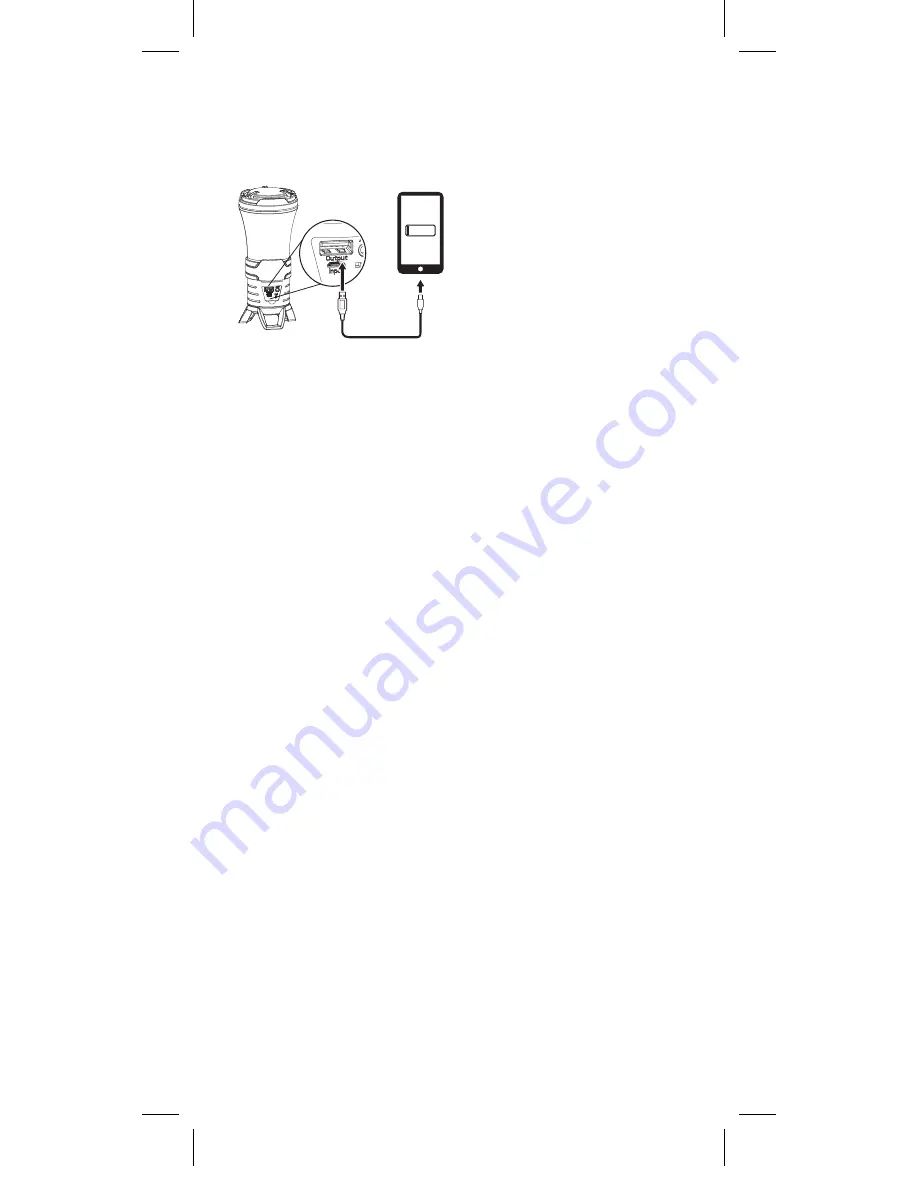
5
3. When the lantern battery is discharged, it will stop charging. Discharging battery
will also disable light functionality until recharged.
NOTE:
Different devices require different charging cables for charging - Cable(s) not
included.
TROUBLE SHOOTING
The lantern speaker doesn’t work or it won’t pair:
• Try moving your device closer.
• Is the lantern turned on and charged?
• Is BLUETOOTH enabled on your device or computer?
• Turn the BLUETOOTH off and then on to wake it.
• Try repeating the setup procedure in this guide or pair with a different BLUETOOTH
device.
• The speaker plays music from one device at a time. Unpair the device not being
used. (Refer to your device documentation for help.) Pair a new device using the
setup procedure.
• If pairing with a computer, specify the lantern speaker as the audio out device on
the computer.
CAUTION
DO NOT immerse in water.
Keep your CAMP ROCKER away from fire, heat, flammable or combustible products.
DO NOT disassemble the CAMP ROCKER.
If the CAMP ROCKER has been damaged, do not use it again before consulting Brunton
tech support.
If the USB charging cable, USB plug, or CAMP ROCKER body is damaged. DO NOT use it.
The USB charging cable is for indoor use only.
Never short-circuit the terminal of the battery and the plug of the USB charging cable.
It may cause the battery to overheat, resulting in fire or damage of the components.
Use the micro-USB charging cable included for charging only.
Lithium batteries in the product can easily rupture, ignite, or explode when exposed
to high temperatures, or direct sunlight. The product should be stored and charged
under well ventilated environment. Short-circuiting a battery can also cause it to
BR-Manual-CampRocker 6.0.indd 5
9/9/15 3:45 PM


































