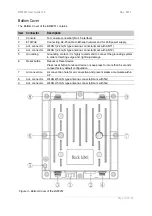BW2251 User Guide v1.0
Nov. 2013
Page 10 of 187
Bottom Cover
The Bottom Cover of the BW2251 contains:
Figure 3 –Bottom Cover of the BW2251
Item Connector
Description
1
Console
For console connection(RJ-45 interface)
2
ETH/PoE
Connecting RJ-45 cable to Ethenet network and for PoE power supply.
3
Ant. connector
WLAN 1(2.4G) N type antenna connector(mark with ANT1)
4
Ant. connector
WLAN 1(2.4G) N type antenna connector(mark with ANT2)
5 Grounding Grounding contact. It is highly recommend to connect the grounding system
in order protecting surge and lightning damage.
6
Reset button
Reboot or Reset device
Press reset button to reboot device or keep press for more than 5 seconds
to reset factory default configuration.
7 Air
convection
Air convection hole for air convection and prevent steam accumulate within
AP
8
Ant. connector
WLAN 2(5G) N type antenna connector(mark with 5G)
9
Ant. connector
WLAN 2(5G) N type antenna connector(mark with 5G)