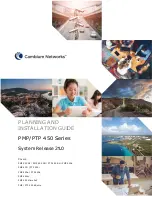BW2251 User Guide
Sep. 2013
Example for Internal Pages
We will use the
user
pages
templates to show the example how to upload the internal pages. Follow
the steps below:
Contact with BROWAN if you need the
User
Pages
templates
samples
.
Step 1
Ensure
that
internal
option is selected for
all
user pages you want to change. By
default internal option is defined for all pages:
Figure 302 - internal pages
Step 2
Under the
user | upload
menu click the
upload
button to upload new prepared
user pages:
Figure 303 - upload page
The memory space in the AP for internal user pages is limited to
1 MB
.
Step 3
Specify the location of new user page templates by clicking the
browse
button or
enter the location manually.
Specify the location for the additional files of new user page templates: images and
a cascading style sheet file (
css
) by clicking the
browse
button or enter the
location manually: