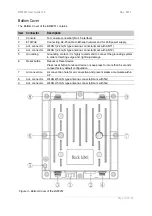BW2251 User Guide v1.0
Nov. 2013
Page 13 of 187
Rotate the nut on the Ethernet contact until it has firmly locked to the RJ-45 connector on the device.
Failing to do this may result in water leakage and poor contact.
Figure 6 – secure the waterproof RJ45 connector
Antenna connection and grounding
The BW2251 is equipped with N type connector for
outdoor antenna connection. Connecting the N type
antenna to the connector as shown on the right.
Attach the grounding wire to be grounding to
protect from the lightning damage. It is recommend
that the length of grounding wire less than 3 meter
and the cross-section area should be no smaller
than 6mm
2
.
Figure 7 – secure antenna and grounding cable
Connecting antenna before power on the device. Failing to do this may damage the
device.