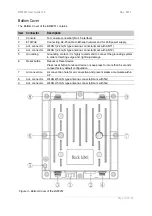BW2251 User Guide v1.0
Nov. 2013
Page 22 of 187
Status | Interface Statistics
The
Interface Statistics
shows each network interface status, including Input / Output bytes, packets
or error.
Figure 18 – Interface Statistics
Interface Name
– show the name of each network interface, where ixp0 is related to LAN interface,
wlan1_x is related to wireless sub-interface.
Input Bytes (KB)
– show the total number of bytes received on the network interface. The bytes
number is displayed in KB.
Input Packets
– show the packets number received on the network interface.
Input Errors
– show the packets number which contain errors preventing them from being received
correctly.
Output Bytes (KB)
– show the total number of bytes transmitted out of the network interface. The
bytes number is displayed in KB.
Output Packets
– show the packets number transmitted out of the network interface.
Output Errors
– show the packets number which contain errors preventing them from being
transmitted out correctly.
Refresh
– get the updated network interface information.