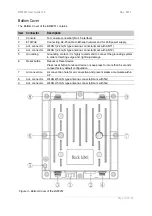BW2251 User Guide v1.0
Nov. 2013
Page 24 of 187
Figure 22 – Reboot Server
Reboot
– click the button to restart the server and apply the changes.
If there is no other settings needed to be modified, click the
Reboot
button to apply all
changes. If there are any other settings need to be changed, continuously to finish and
apply all changes and then click
Reboot
button to restart and take effect for all settings.
To reboot at once, click
Reboot
button and then it is necessary to wait a moment. And the message
of reboot appears just like bellows:
Figure 23 – Reboot Information
Network | Bridge
The Spanning Tree Protocol is a network protocol that ensures a loop-free topology for any bridged
Ethernet local area network. The basic function of STP is to prevent bridge loops and the broadcast
radiation the results from them.
Specify STP(spanning tree protocol) status of 802.1d bridge here.
Figure24– 802.1d bridge STP settings
STP Status
– Enable or disable the 802.1d STP for BW2251
Clicking
Edit
, the follow UI will be appear:
Figure 25 – Edit bridge settings