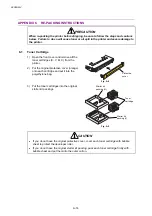HL-3450CN SERVICE MANUAL
A-25
W BOLD ON/OFF
The application software is provided for the dot printer, which reprints the character
onto the same position to make the bold font. On the other hand, the laser printer
detects the reprinted character and converts it to the bold font. After the HL-8V
model, however, the function has caused that print speed gets slow in the FX and XL
emulations. Therefore the setting is added, which selects to implement the function
or to print fast without using the function.
W BOLD = OFF *
Not converts the reprinted character to the bold font in the FX
and XL emulations.
W BOLD = ON
Converts the reprinted character to the bold font in the FX and
XL emulations.
(The print speed is decreased.)
DLFNT Bd / It
Brother has an original function such that the printer creates the bold font when
receiving the command of the bold font which the printer does not have. If the
download font is selected by ID, however, the bold font which has been specified
before can remain in the printer so that the download font is printed in bold.
Though the function was deleted from the printer for the mean time, it also caused
the claims. Therefore the setting which deletes the function is added.
DLFNT Bd / It = YES Creates the bold or italic font from the download font.
DLFNT Bd / It = NO * Not creates the bold or italic font from the download font.
B PROD ON/OFF
B PROD = ON*
Creates the bold or italic font from the bitmap font.
B PROD = OFF
Creates the bold or italic font from the bitmap font.
CONDENCE SELECT
The condensed font is printed at 16.66cpi in the dot printer emulation for the Brother
laser printers in conjunction with that the 16.66cpi font is used. However, some
customers need the same pitch with the one of the dot printer, and many customers
still use the printer at 16.66cpi on the other hand. Therefore the setting which selects
the pitch of the condensed font is added.
CONDENCE = 16.66p *
Sets the pitch of the Epson/IBM condensed character 16.66cpi.
CONDENCE = 17.14p
Sets the pitch the Epson/IBM condensed character 17.14cpi.
Summary of Contents for HL-3450CN Series
Page 15: ...HL 3450CN SERVICE MANUAL xiii 3 Rating Label For US For Europe 4 Operation Label 5 Jam Label ...
Page 17: ...HL 3450CN SERVICE MANUAL CHAPTER 1 PRODUCT OUTLINE ...
Page 27: ...HL 3450CN SERVICE MANUAL CHAPTER 2 SPECIFICATIONS ...
Page 39: ...CHAPTER 3 INSTALLATION ...
Page 54: ...HL 3450CN SERVICE MANUAL CHAPTER 4 STRUCTURE OF SYSTEM COMPONENTS ...
Page 104: ...HL 3450CN SERVICE MANUAL 4 51 Main PCB Circuit Diagram 1 8 CODE B512137CIR 1 8 LJ8907001 NAME ...
Page 106: ...HL 3450CN SERVICE MANUAL 4 53 Main PCB Circuit Diagram 3 8 CODE B512137CIR 3 8 LJ8907001 NAME ...
Page 108: ...HL 3450CN SERVICE MANUAL 4 55 Main PCB Circuit Diagram 5 8 CODE B512137CIR 5 8 LJ8907001 NAME ...
Page 110: ...HL 3450CN SERVICE MANUAL 4 57 Main PCB Circuit Diagram 7 8 CODE B512137CIR 7 8 LJ8907001 NAME ...
Page 126: ...HL 3450CN SERVICE MANUAL CHAPTER 5 CONTROL PANEL OPERATION ...
Page 173: ...HL 3450CN SERVICE MANUAL CHAPTER 6 PERIODIC MAINTENANCE ...
Page 208: ...CHAPTER 7 DISASSEMBLY RE ASSEMBLY ...
Page 264: ...HL 3450CN SERVICE MANUAL CHAPTER 8 TROUBLESHOOTING ...
Page 310: ...HL 3450CN SERVICE MANUAL 8 47 5 IMAGE FAILURE 1 2 3 4 5 6 7 8 9 a 9 b 10 11 12 13 14 ...
Page 311: ...CHAPTER 8 TROUBLESHOOTING 8 48 15 a 15 b 16 17 18 19 20 21 22 23 24 25 26 27 28 244m m 29 ...