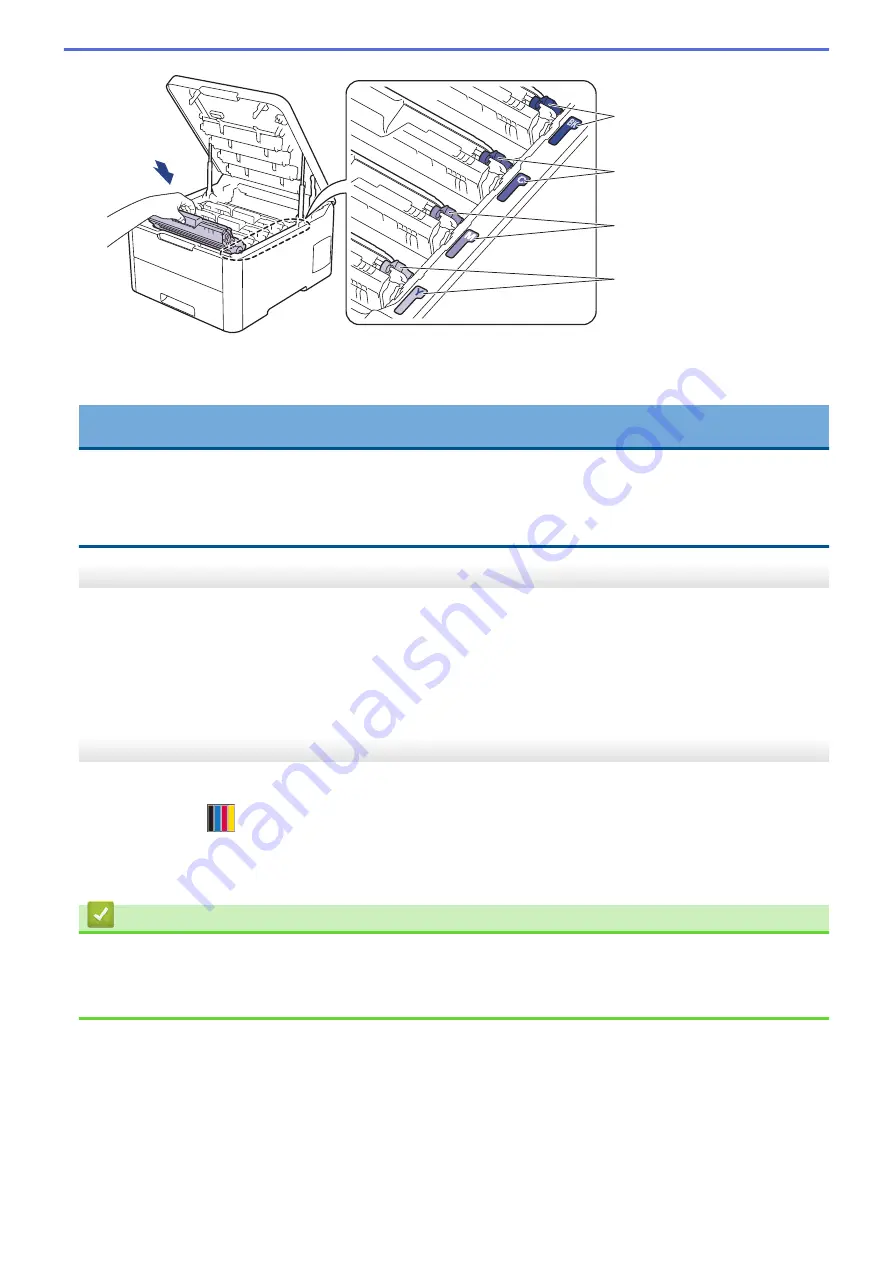
BK
C
M
Y
7. Close the machine's top cover.
8. Reset the belt unit counter by following the next section.
IMPORTANT
•
To avoid print quality issues or damage to the machine, DO NOT reset the belt unit counter unless you
are replacing the belt unit.
•
Using non-genuine Brother supplies may affect the print quality, hardware performance, and machine
reliability.
Reset the Belt Unit Counter (HL-3160CDW)
1. Make sure the machine is turned on.
2. Make sure the machine's cover is closed.
3. Press
OK
and
a
at the same time.
4. Press
a
or
b
to display the
[Belt]
option, and then press
OK
.
5. Select
[Reset]
to reset the belt counter.
Reset the Belt Unit Counter (HL-3190CDW)
1. Make sure the machine is turned on.
2. Press and hold
for about five seconds.
3. Press
[Belt]
.
4. Press
[Yes]
.
Related Information
•
•
Error and Maintenance Messages
•
242
Summary of Contents for HL-3160CDW
Page 16: ...Related Information Introduction to Your Brother Machine 12 ...
Page 20: ...5 Press Med 6 Press Related Information Introduction to Your Brother Machine 16 ...
Page 46: ...Related Information Print from Your Computer Windows Print Settings Windows 42 ...
Page 51: ... Print a Document Windows 47 ...
Page 115: ...Home Security Security Lock the Machine Settings Network Security Features 111 ...
Page 155: ...Related Information Manage Your Network Machine Securely Using SSL TLS 151 ...
Page 197: ...5 Put the paper tray firmly back in the machine Related Information Paper Jams 193 ...
Page 202: ...Related Information Paper Jams 198 ...
Page 275: ...Related Information Routine Maintenance 271 ...
Page 316: ...Related Information Appendix Replace Supplies 312 ...
Page 319: ...Visit us on the World Wide Web www brother com CHN ENG Version 0 ...






























