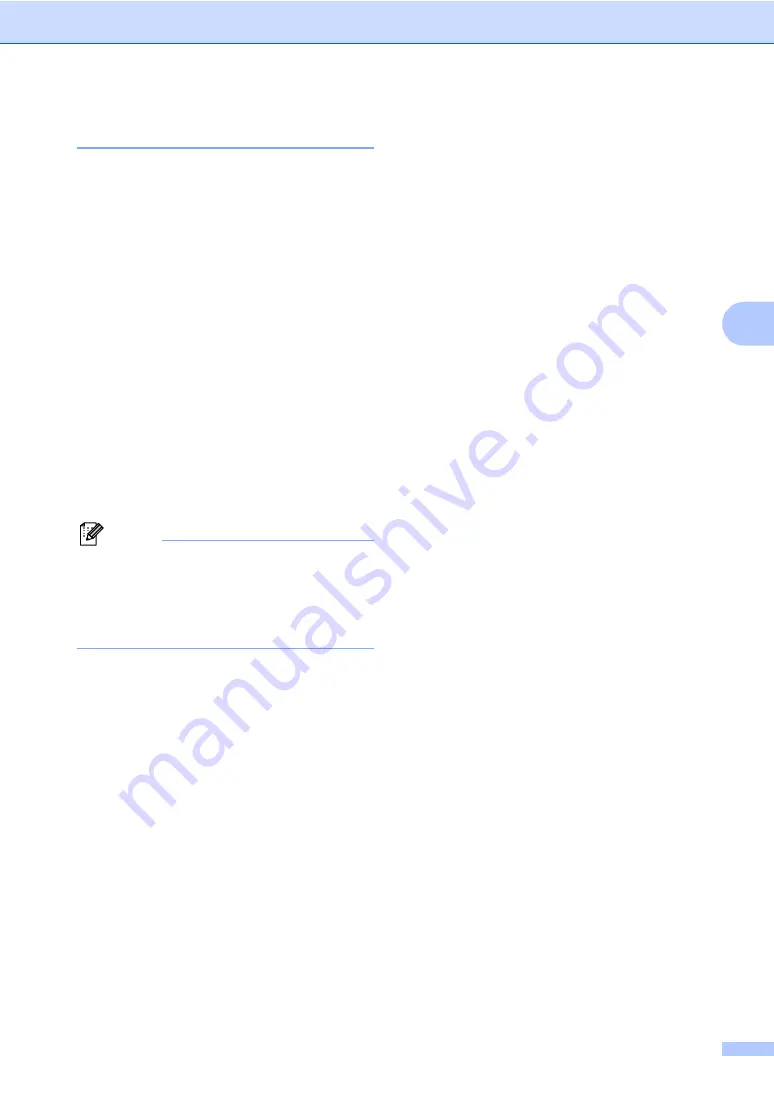
Security features
17
4
Turning the TX Lock on/off
4
Turning TX Lock on
4
a
Press
Menu
,
2
,
0
,
1
.
b
Press
a
or
b
to choose
Set TX Lock
.
Press
OK
.
c
Enter the registered 4-digit password.
Press
OK
.
The machine goes offline and the LCD
shows
TX Lock Mode
.
Turning TX Lock off
4
a
Press
Menu
.
b
Enter the registered 4-digit password.
Press
OK
.
TX lock is automatically turned off.
Note
If you enter the wrong password, the LCD
shows
Wrong Password
and stays
offline. The machine will stay in TX Lock
mode until the registered password is
entered.
Summary of Contents for FAX-1360
Page 1: ...USER S GUIDE FAX 1360 ...
Page 22: ......
Page 26: ...Chapter 4 18 ...
Page 37: ...Receiving a Fax 29 6 Note ...
Page 65: ...Section III Copy III Making copies 58 ...
Page 81: ......
Page 87: ......
Page 118: ...110 User Settings A printed report that shows the current settings of the machine ...
















































