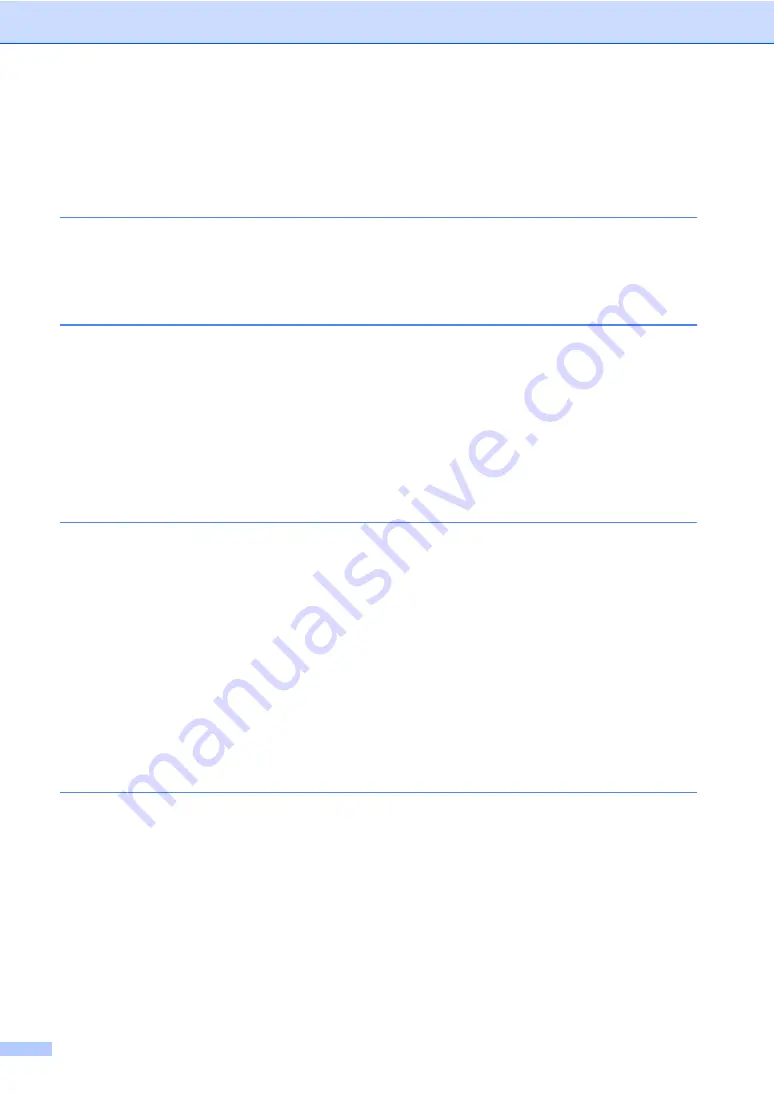
ii
Table of Contents
Symbols and conventions used in the documentation ....................................2
Using the ADF .................................................................................................5
Scanning area .................................................................................................6
Choosing the right media for the paper tray ....................................................8
How to load paper ...........................................................................................9
Printable Area................................................................................................11
Setting and changing the TX Lock password ................................................16
Turning the TX Lock on/off ............................................................................17
Summary of Contents for FAX-1360
Page 1: ...USER S GUIDE FAX 1360 ...
Page 22: ......
Page 26: ...Chapter 4 18 ...
Page 37: ...Receiving a Fax 29 6 Note ...
Page 65: ...Section III Copy III Making copies 58 ...
Page 81: ......
Page 87: ......
Page 118: ...110 User Settings A printed report that shows the current settings of the machine ...





































