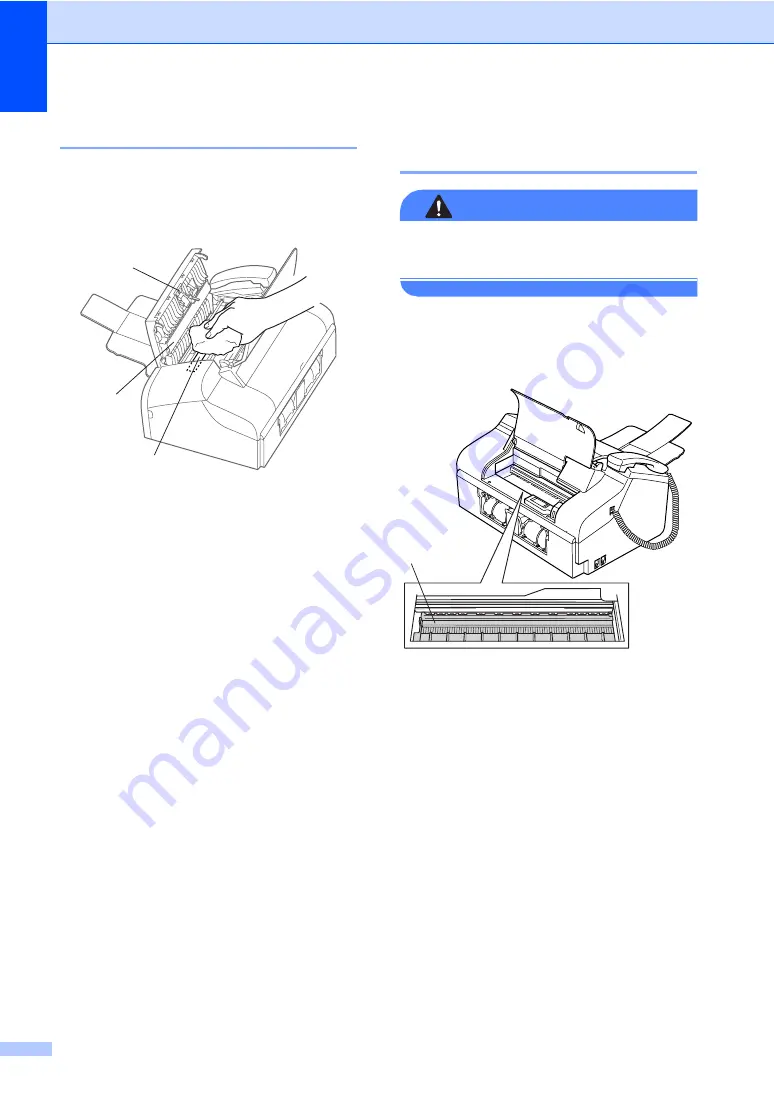
88
Cleaning the scanner
B
a
Unplug the machine, open the panel
cover (1). Clean the white bar (2) and
the glass strip (3) with isopropyl alcohol
on a soft lint-free cloth.
Cleaning the machine printer
platen
B
WARNING
Unplug the machine from the AC power
outlet before cleaning the printer platen (1).
a
Clean the machine printer platen (1) and
the area around it. Wiping off any
scattered ink with a soft
dry
, lint-free
cloth.
1
2
3
1
Summary of Contents for FAX-1360
Page 1: ...USER S GUIDE FAX 1360 ...
Page 22: ......
Page 26: ...Chapter 4 18 ...
Page 37: ...Receiving a Fax 29 6 Note ...
Page 65: ...Section III Copy III Making copies 58 ...
Page 81: ......
Page 87: ......
Page 118: ...110 User Settings A printed report that shows the current settings of the machine ...
















































