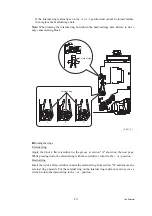4-18
Confidential
3) Go back to step (2), print out a test pattern again, and check the D pattern. Repeat this
procedure until the number of block that shows the most indistinct horizontal lines
comes to be 2.
2.5
Adjustment of vertical print lines/software correction for inclination/
corrugation/ruled lines (Maintenance mode 65)
Refer to
2.6
Update paper feeding correction values (Maintenance mode 58)
Refer to
2.7
Adjust margins in borderless printing (Maintenance mode 66)
Refer to
2.8
Write head calibration data (Maintenance mode 02)
Refer to
.
2.9
Check scanning and printing
Refer to
in this chapter.
A
B
(5_002_1_E)
Summary of Contents for Business Smart MFC-J4510dw
Page 18: ...xv Confidential ...
Page 19: ...xvi Confidential ...
Page 20: ...xvii Confidential ...
Page 22: ...xix Confidential ...
Page 23: ...xx Confidential ...
Page 24: ...xxi Confidential ...
Page 51: ...Confidential 2 14 Error Code Contents Refer to page FE ROM data acquisition error 2 57 ...
Page 130: ...3 3 Confidential 2 PACKING 3_131_E ...
Page 153: ...3 26 Confidential 3 Set the protective part 3_002_E Protective part ...
Page 265: ...4 11 Confidential ADF Copy Chart A B C ...
Page 292: ...5 13 Confidential Scanning Compensation Data List ...
Page 294: ...5 15 Confidential Test Pattern ...
Page 317: ...5 38 Confidential pfadj1 Pattern ...
Page 318: ...5 39 Confidential pfadj2 Pattern ...
Page 324: ...5 45 Confidential Vertical Lines Check Pattern ...
Page 325: ...5 46 Confidential Software Correction for Inclination Corrugation Ruled Lines Check Pattern ...