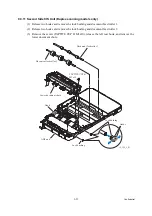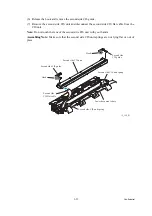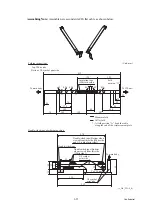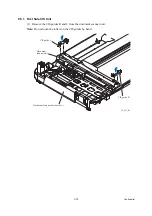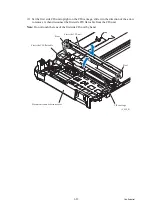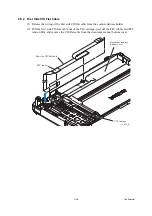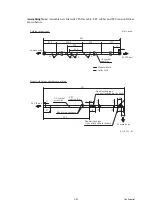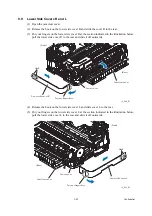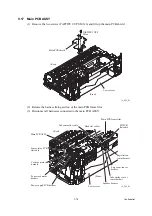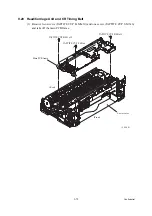3-65
Confidential
9.9
Lower Side Covers R and L
(1) Open the jam clear cover.
(2) Release the hook on the lower side cover R and slide the cover R to the rear.
(3) Put your fingers on the lower side cover R at the section indicated in the illustration below,
pull the lower side cover R to the rear and slide it off outwards.
(4) Release the hook on the lower side cover L and slide cover L to the rear.
(5) Put your fingers on the lower side cover L at the section indicated in the illustration below,
pull the lower side cover L to the rear and slide it off outwards.
Put your fingers here.
(Rear)
(Front)
Lower cover
Lower side cover R
Jam clear cover
Hook
(3_040_E)
Put your fingers here.
(Rear)
(Front)
Lower cover
Hook
(3_041_E)
Lower side cover L
Jam clear cover
Summary of Contents for Business Smart MFC-J4510dw
Page 18: ...xv Confidential ...
Page 19: ...xvi Confidential ...
Page 20: ...xvii Confidential ...
Page 22: ...xix Confidential ...
Page 23: ...xx Confidential ...
Page 24: ...xxi Confidential ...
Page 51: ...Confidential 2 14 Error Code Contents Refer to page FE ROM data acquisition error 2 57 ...
Page 130: ...3 3 Confidential 2 PACKING 3_131_E ...
Page 153: ...3 26 Confidential 3 Set the protective part 3_002_E Protective part ...
Page 265: ...4 11 Confidential ADF Copy Chart A B C ...
Page 292: ...5 13 Confidential Scanning Compensation Data List ...
Page 294: ...5 15 Confidential Test Pattern ...
Page 317: ...5 38 Confidential pfadj1 Pattern ...
Page 318: ...5 39 Confidential pfadj2 Pattern ...
Page 324: ...5 45 Confidential Vertical Lines Check Pattern ...
Page 325: ...5 46 Confidential Software Correction for Inclination Corrugation Ruled Lines Check Pattern ...