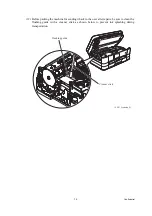Confidential
2-86
White vertical streaks
Colored over the whole page
User Check
- Clean document cover glass or ADF glass.
- Clean the document pressure bar.
Step
Cause
Solution
1
White reference film of document
pressure bar of the document
scanner unit stained (in the case of
problem in the second side)
Clean the white reference film of the document
scanner unit.
2
White reference film of document
scanner unit stained (in the case of
problem in first side)
Clean document scanner unit glass at white
reference film.
3
White reference film stained
(first side or second side)
Replace the document scanner unit.
4
First side or second side CIS unit
defective
Replace the first side or second side CIS unit.
User Check
- Clean document cover glass or ADF glass.
- Clean the document pressure bar.
Step
Cause
Solution
1
White level correction data failure Carry out maintenance 55.
2
First side or second side CIS unit
defective
Replace the first side or second side CIS unit.
3
Main PCB defective
Replace the main PCB ASSY.
Summary of Contents for Business Smart MFC-J4510dw
Page 18: ...xv Confidential ...
Page 19: ...xvi Confidential ...
Page 20: ...xvii Confidential ...
Page 22: ...xix Confidential ...
Page 23: ...xx Confidential ...
Page 24: ...xxi Confidential ...
Page 51: ...Confidential 2 14 Error Code Contents Refer to page FE ROM data acquisition error 2 57 ...
Page 130: ...3 3 Confidential 2 PACKING 3_131_E ...
Page 153: ...3 26 Confidential 3 Set the protective part 3_002_E Protective part ...
Page 265: ...4 11 Confidential ADF Copy Chart A B C ...
Page 292: ...5 13 Confidential Scanning Compensation Data List ...
Page 294: ...5 15 Confidential Test Pattern ...
Page 317: ...5 38 Confidential pfadj1 Pattern ...
Page 318: ...5 39 Confidential pfadj2 Pattern ...
Page 324: ...5 45 Confidential Vertical Lines Check Pattern ...
Page 325: ...5 46 Confidential Software Correction for Inclination Corrugation Ruled Lines Check Pattern ...