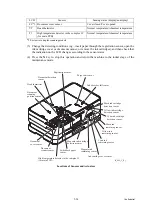5-17
Confidential
For details about the worker switches, refer to the document separately issued.
< Operating Procedure >
(1) Press the
1
and
0
keys in this order in the initial stage of the maintenance mode.
The machine displays the "WSW00" on the LCD.
(2) Enter a worker switch number to be modified.
The following appears on the LCD:
Selector 1
Selector 8
WSWXX = 0 0 0 0 0 0 0 0
(3) Press the or key to move the cursor to the selector position to be modified. Press the
0
or
1
key to change the setting.
(4) Press the
SET
key. This operation saves the newly entered selector values onto the
EEPROM and readies the machine for accepting a worker switch number ("WSW00").
(5) Press the
Stop
key to return the machine to the initial stage of the maintenance mode.
Notes
• To cancel the setting and return to the initial stage of the maintenance mode, press the
Stop
key.
• If there is a pause of more than one minute after a single-digit number is entered for
double-digit firmware switch numbers, the machine automatically returns to the initial
stage of the maintenance mode.
WSW No.
Function
WSW40
V.34 modem settings
WSW41
ON-duration of the scanning light source
WSW42
Internet mail settings
WSW43
Function setting 16
WSW44
Speeding up scanning-1
WSW45
Speeding up scanning-2
WSW46
Monitor of power ON/OFF state and parallel port kept at high
WSW47
Switching between high- and full-speed USB
WSW48
USB setup latency
WSW49
End-of-copying beep
WSW50
SDAA settings
WSW51
Function setting 17
WSW52
Function setting 18
WSW53
Function setting 19
WSW54
Function setting 20
WSW55
Execution interval switching of developing bias voltage correction
WSW56
Function setting 21
WSW57
Function setting 22
WSW58
Function setting 23
WSW59
Function setting 24
WSW60
Function setting 25
WSW61
Scanning light intensity stability judgement 1
WSW62
Scanning light intensity stability judgement 2
WSW63
Function setting 26
Summary of Contents for Business Smart MFC-J4510dw
Page 18: ...xv Confidential ...
Page 19: ...xvi Confidential ...
Page 20: ...xvii Confidential ...
Page 22: ...xix Confidential ...
Page 23: ...xx Confidential ...
Page 24: ...xxi Confidential ...
Page 51: ...Confidential 2 14 Error Code Contents Refer to page FE ROM data acquisition error 2 57 ...
Page 130: ...3 3 Confidential 2 PACKING 3_131_E ...
Page 153: ...3 26 Confidential 3 Set the protective part 3_002_E Protective part ...
Page 265: ...4 11 Confidential ADF Copy Chart A B C ...
Page 292: ...5 13 Confidential Scanning Compensation Data List ...
Page 294: ...5 15 Confidential Test Pattern ...
Page 317: ...5 38 Confidential pfadj1 Pattern ...
Page 318: ...5 39 Confidential pfadj2 Pattern ...
Page 324: ...5 45 Confidential Vertical Lines Check Pattern ...
Page 325: ...5 46 Confidential Software Correction for Inclination Corrugation Ruled Lines Check Pattern ...