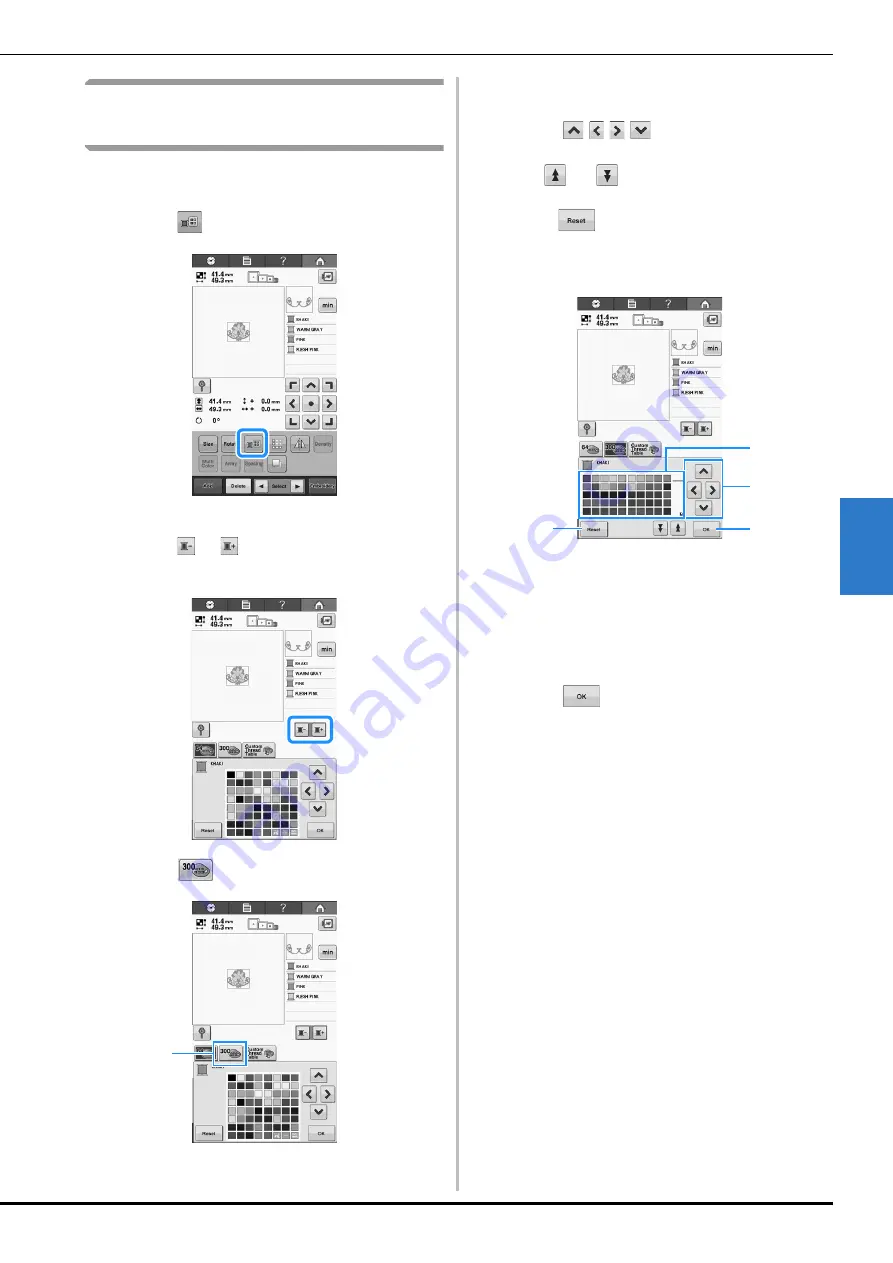
SELECTING/EDITING/SAVING PATTERNS
135
5
Choosing a color from the
custom thread table
You can select a color from the up to 300 thread
colors you have set in the custom thread table.
a
Touch .
→
The 64 embroidery threads table screen displays.
b
Touch
or
to select the thread color
you want to change.
c
Touch .
1
Custom thread change key
→
The custom thread (300 embroidery threads) table
screen will appear.
d
Touch
to choose a new color
from the custom thread table.
• Use
and
to scroll through the custom thread
table.
• Touch
to return to the original color.
• You can choose colors from the custom thread (300
embroidery threads) table by directly touching the
screen with the touch pen.
1
Color thread table
Select a color from this table.
2
Use these arrows to navigate the color selection
within the color thread table.
3
Touch this key to close this screen.
4
Touch this key to return to the original color.
→
The display shows the changed colors.
e
Touch .
1
4
3
2
1
Summary of Contents for 882-T51
Page 2: ......
Page 14: ...12 ...
Page 72: ...70 ...
Page 96: ...94 ...
Page 154: ...152 ...
Page 191: ...APPENDIX 189 7 ...






























