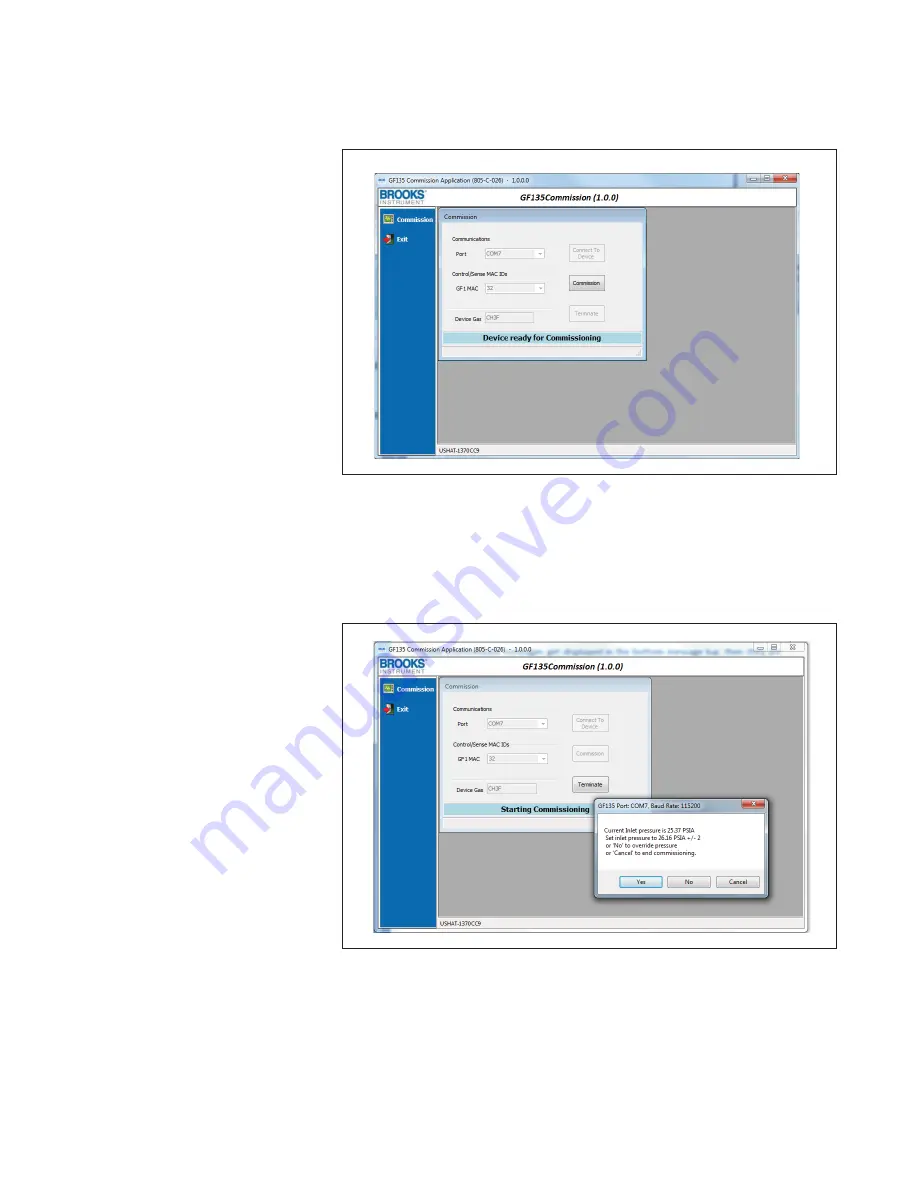
37
Section 2 Installation
2. Select the single device that you want to perform the commissioning and
click on "Connect to Device". The Commissioning button becomes
enabled.
3. Click on the "Commission" button to begin the process. Some
intermediate messages will appear on the bottom mesage bar. You will
then be presented the option to override the current inlet gas pressure.
Selecting "Yes" will keep the current inlet pressure. Selecting "No" will allow
the user to override the pressure. Selecting "Cancel" will end the
commissioning process.















































