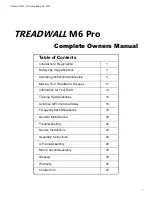6
Treadwall M6 Pro Owner’s Manual—2017
Operating Instructions
Speed Control
To control the speed of your climb you simply move
the lever up and down. At the “0” setting the
Treadwall will be completely stopped for most people
or it may just barely creep downwards for heavier
individuals. At speed “10” the wall is at its fastest and
only requires about 50 pounds of weight to move.
The ideal setting will be different for people of
different weights.
Accurate current and average speeds are displayed
on the counter in feet/min. or meters/min as required.
Angle Changing
Depending on your Treadwall installation
the wheel that you use to change the
angle can be on either the right or left
side on the machine.
To change the angle you first need to
disengage the locking ring. To do this
rotate the wheel slightly to the left or right
depending on the angle of the wall and
simultaneously pull gently outwards on
the black knob at the center of the wheel.
Once the locking ring is free of the stud
on the channel you can turn the wheel,
moving the center section to any desired
angle. Then, just push the black knob
inwards, lining up a hole on the locking
ring with the channel stud.
Channel stud in-
side of locking
ring
Move wheel slightly
to disengage stud
Locking Ring disen-
gaged and ready to
change angle
Pull knob out-
wards to unlock
wheel
Locked and ready to
climb
Summary of Contents for Treadwall M6 Pro
Page 2: ......
Page 4: ...ii Treadwall M6 Pro Owner s Manual 2017...
Page 6: ...2 Treadwall M6 Pro Owner s Manual 2017...
Page 8: ...4 Treadwall M6 Pro Owner s Manual 2017...
Page 14: ...10 Treadwall M6 Pro Owner s Manual 2017...
Page 16: ...12 Treadwall M6 Pro Owner s Manual 2017...
Page 50: ...46 Treadwall M6 Pro Owner s Manual 2017...