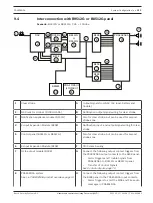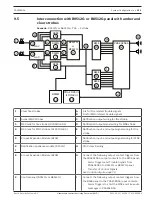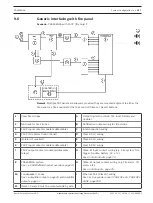PRAESENSA
Operating instructions | en
161
Bosch Security Systems B.V.
Underwriters Laboratories Listing Document (ULLD)
2021.12.21 | V0.15b | F.01U.402.882
1.
Micr key
:
–
Live speech microphone: Active when the speak indicator (
3
) is steady on and by
pressing the microphone key.
–
To activate the call: First make a zone / zone group (
5
) selection before pressing the
key.
2.
Indicator
:
–
Trouble indicator: Yellow is trouble.
–
Mains availability: Green is available/ok.
–
Battery status: Green is ok.
3.
Speak indicator
:
–
Flashing: Please wait to speak.
–
Steady on: Speak now.
4.
Sounder
: Generates (alarm) sounds/tones.
5.
Zone / Zone group buttons
: Selection to start live announcement/paging.
6.
Zone status indicators
:
–
Loudspeaker icon Red: Alarm message playing in zone.
–
Loudspeaker icon Blue: Low priority call playing in zone.
–
Warning triangle Yellow: Trouble exist in this zone.
7.
Transfer of Control
: Control indicator:
–
White button ring lit: The First responder panel is in control.
–
White button ring off: Control must be requested first, before First responder panel
can be operated.
–
To Request Control: Press Request Control.
–
To Deny Control: Press blinking Deny Control button.
–
To Grant Control: Press blinking Grant Control button.
–
At ACU: Control can be forced by pressing and holding the button related to the
Control Indicator for two seconds.
8.
Unlock Annunciator
(press and hold): Within five seconds of pressing the button, the
annunciator will be unlocked.
9.
Trouble Acknowledge
: Silences the Trouble buzzers of the PRAESENSA First responder
panels.
Trouble Reset
: Reset a Trouble indication after a Trouble condition has been resolved.
10.
Emergency Acknowledge
: Silences the Emergency buzzer of the PRAESENSA First
responder panels. It does not silence the audio zones.
Emergency Reset
: Sets the system to Normal operation. The alarms and troubles must be
resolved, and reset FACP first.
11.
Start and stop of alarm messages
:
–
Loudspeaker icon Red on: Alarm message active.
–
Loudspeaker icon Red blinking: Alarm message active, but possibly not reaching all
zones.
–
White button ring lit: Alarm started from FRP.
12.
Control locations button
: Shows all control locations, and which location is currently in
control of the system.
13.
Trouble log button
: Access to detailed trouble log.