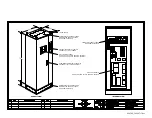Doc.# 993014
07/25/2000
3.2 Rack Display Panel
The Rack Display Panel provides visual indication of the Ride-Thru module’s operating status and also
permits a system test to be performed. For panel details, refer to Display Panel Layout drawing #970066P
for option A2 panels or drawing #980265P for option A4 panels.
3.2.1 Bus Voltage Meter
The Bus Voltage meter indicates the Ride-Thru DC bus voltage. The 4460V1 Voltmeter board uses a
voltage divider connected across the DC bus to drive the panel meter. The Voltmeter may read slightly
lower than the drive bus when idle.
3.2.2 Bus Current Meter
The Bus Current meter indicates the DC bus current supplied by the Ride-Thru module. A Hall-Effect
current transducer senses the current and the 3479A3 Current readout board drives the panel meter
accordingly.
3.2.3 Active Cycles Counter
The Active Cycles Counter indicates the number of times the Ride-Thru module has been active since this
counter was last reset. Tests initiated by the Test System push-button are not counted. The counter is
battery powered and therefore does not lose its count during a power outage. The counter may be reset to
zero by pressing the Reset push-button. This button is located to the right of the counter on option A4
display panels (see 3.2.4). For option A2 display panels, the reset button is located on the 4460D1 display
board mounted on the back of the display panel.
3.2.4 Active Cycles Counter Reset Push-button
The Active Cycles Counter Reset push-button will cause the Active Cycles Counter to be reset to zero.
3.2.5 Total RTA Cycles Counter
(option A4 display panels only)
The Total RTA Cycles Counter indicates the lifetime total number of times the Ride-Thru module has been
active. Tests initiated by the Test System push-button are not counted. The counter is battery powered and
therefore does not lose its count during a power outage. This counter is not affected by the Reset push-
button located on the Rack Display Panel.
3.2.6 Test System Push-button
The Test System push-button will cause the Ride-Thru section to raise the DC bus dip setpoint by 100VDC
for 3 seconds. The inverter input current will drop and the Ride-Thru current will start. If the Ride-Thru DC
bus current exceeds the module’s current rating, the test is terminated. A maximum of 3 tests per minute
may be performed. The red LED above the push-button is on while a test is underway.
This test provides definite proof of Ride-Thru readiness. This test is also useful during field calibration of
the Threshold Voltage. (See Doc.# 985001, “Threshold Voltage and Low Bus Sense Adjustment Procedure
For Model M3460 Ride-Thru Modules”).
3.2.7 Power LED
The green Power LED is ON if power is applied to the 4460C1 Ride-Thru Controller board.
3.2.8 (PCC) Precharge Complete LED
The green Precharge Complete LED is ON if the DC bus has reached the factory preset precharge level.
Summary of Contents for M3460R
Page 11: ...990078_19990803 doc ...
Page 22: ...970066P_19991230 doc ...
Page 23: ...980265P_19991230 doc ...
Page 25: ...990256_19991022 doc ...
Page 27: ...000122_20000425 doc ...
Page 29: ...990036_19990827 doc ...
Page 30: ...970104_19991025 doc ...
Page 31: ...970103_19981028 doc ...
Page 32: ...990026_19991021 doc ...
Page 33: ...990243_20000712 doc IGBT 150A 1200V IGBT 150A 1200V 150A 1200V IGBT 150A 1200V IGBT ...
Page 34: ...990244_20000712 doc ...
Page 35: ...980233_20000725 doc ...
Page 36: ...970200_20000718 doc ...
Page 37: ... SYSTEM NOTES ...