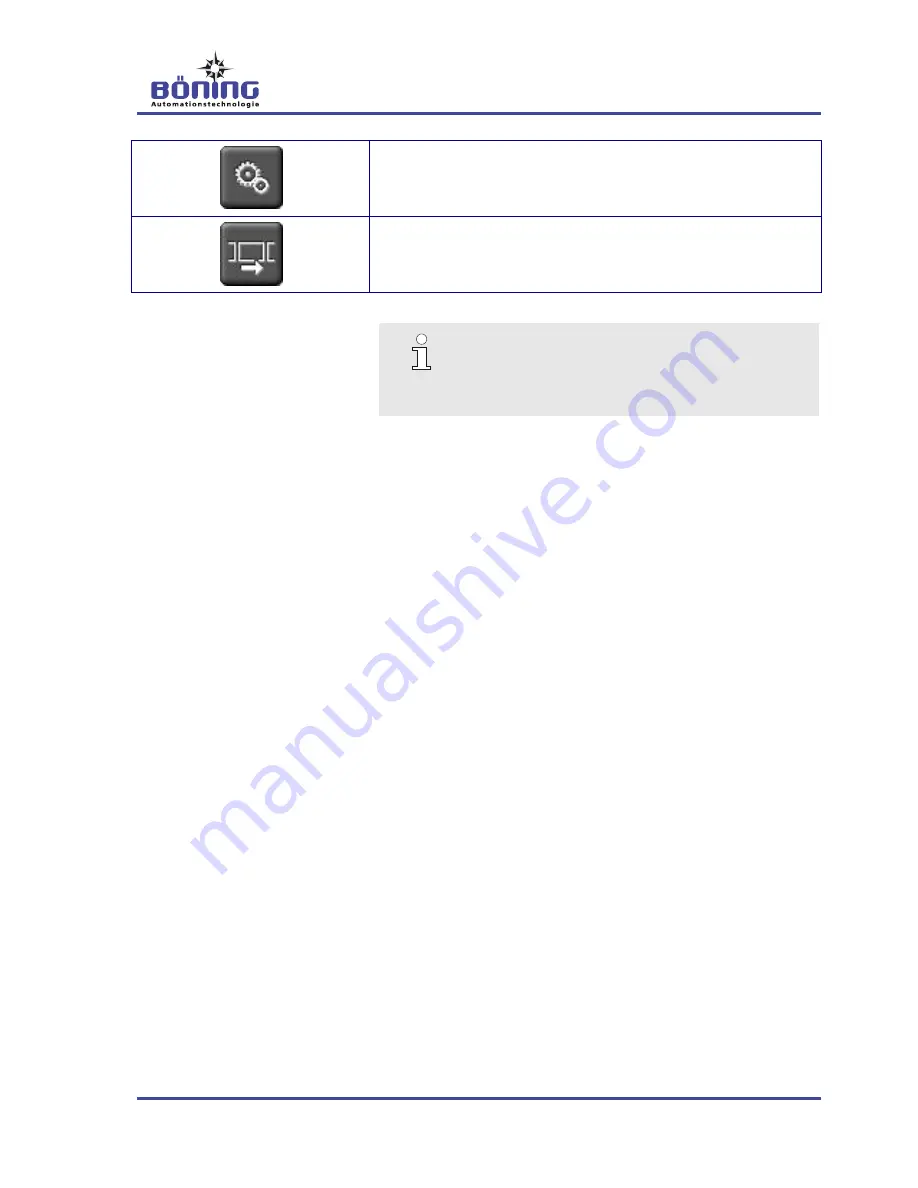
8.8“ Touchscreen Colour Display AHD 880 TC
Operation
V5
41
Key for pulling up Configuration Page
Key press switches the display to the configuration page for changing
the basic settings.
Key
“Next Page”
Key press switches the display to the next standard page. If no further
page is available, the system display switches to the first page.
TIP!
Additional keys and their functions are described
within the context of their appearance in the corre-
sponding chapters of this documentation.
















































