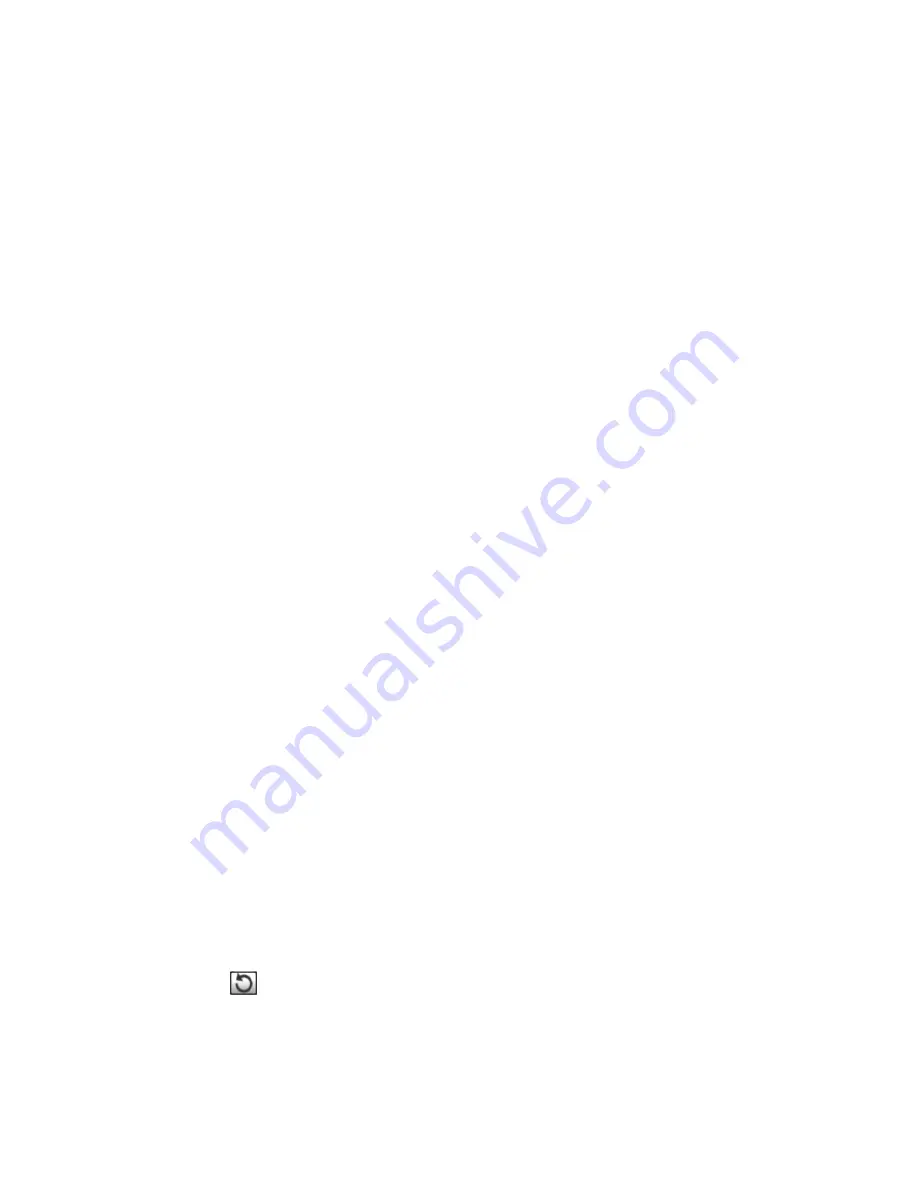
20
The DSP features that can be applied to a channel, accessible through the DSP Features
.
Line/AES/Mic
Determines whether the input signal coming from the
channel’s input jack is at line or microphone level, or if it is
encoded as a digital AES signal.
Phantom Power
Determines if phantom power is being provided to the
input microphone.
Table 8, DSP Features
Compressor
Lessens the dynamic range between the loudest and qui
-
etest parts of an audio signal.
Ducker
Lowers, or ducks, the output of a channel when another
signal is encountered.
Graphic EQ
Uses fixed frequencies to tailor the frequency content of
an audio signal.
High/Low Pass
Filters out frequencies in the input signal that are above
and below specified high and low cutoff frequencies.
Limiter
Prevents a signal from exceeding an adjustable maximum
level.
Noise Gate
Eliminates low-level hiss, noise, or leakage, particularly
when there is a high level of ambient noise.
Parametric EQ
Uses a center/primary frequency to allow tailoring of the
frequency content of an audio signal.
Router
Routes the audio signals from each input channel to zero
or more output channels, as well as adjusting the level of
each input signal per selected output channel.
Settings
Allows you to provide names and colors for the input and
output channels.
Signal Present
Allows you to configure the threshold level and duration
that a signal must reach before the Signal LED will be acti
-
vated for this channel.
Reset button
Present on almost all DSP screens other than the main
mixer, this button will reset the DSP settings to the dis
-
played feature’s default setting.
Table 7. DSP Page
















































