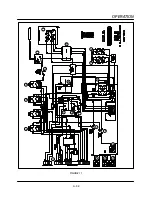CALIBRATION AND ADJUSTMENT
4-6
LOW LIMIT ADJUSTMENT
1. Bring the oven to 200
F (93
C).
2. Turn both the blower and the heat switches to
OFF. The blower should continue to run.
3. Monitor the digital temperature control display.
The blower motors should shut off within the
range of 170Ć135
Fāāā(77Ć57
C).
4. To adjust the temperature, turn the lowĆlimit
potentiometer. A clockwise rotation increases
the setting, counterĆclockwise decreases it.
See FIGURE 7.
HIGH LIMIT ADJUSTMENT
NOTE: Refer to the wiring diagram located on the
oven or on page 3-25 of the Operation
section. For additional assistance call the
Blodgett Service department.
1. Remove the wires from the common and N.O.
terminals. Touch the wires together to energize
the heat circuit. This enables the oven to heat
above the highest temperature allowed by the
controller.
2. When the display reads 600
F (316
C), the
burner blower motor should shut off. If the temĆ
perature rises above 600
F (316
C), adjust
the hiĆlimit pot (FIGURE 7) so the burner shuts
off at 600
F (316
C). A clockwise rotation of
the highĆlimit pot increases the temperature,
counterĆclockwise decreases it.
INCREASE
DECREASE
INCREASE
1
2
3
4
5
6
7
8
230 115
NC C NO NO C
DECREASE
LOW LIMIT
HI LIMIT
United Electric Board
Athena Temperature Controller
ZYTRON
SERIES 300
1
3
2
6
5
4
7
8
115
230
NO
C NC
OUTPUT 1
NO C
OUTPUT 2
T1
P1
LOW LIMIT
P2
HI LIMIT
P3
9
10
+
T/C
RED
INCREASE
DECREASE DECREASE
INCREASE
Zytron Board
ACTUAL SETPOINT
HEAT
FIGURE 7
Summary of Contents for MT2136 Series
Page 4: ...INTRODUCTION CHAPTER 1 ...
Page 15: ...MT2136 1 11 35 30 35 29 39 28 38 33 34 31 37 36 26 27 32 EXTERIOR COMPONENTS FIGURE 3 ...
Page 17: ...MT2136 1 13 CE GAS BURNER COMPONENTS Control Box not Shown 16 17 FIGURE 5 ...
Page 19: ...MT2136 1 15 This page intentionally left blank ...
Page 20: ...ASSEMBLY CHAPTER 2 ...
Page 23: ...MT2136 2 3 This page intentionally left blank ...
Page 24: ...OPERATION CHAPTER 3 ...
Page 49: ...MT2136 3 25 16 17 18 19 20 21 12 13 13 13 4 7 15 3 2 1 14 8 9 10 6 11 5 5 FIGURE 4 ...
Page 50: ...OPERATION 3 26 16 17 20 19 18 15 3 12 13 13 13 4 14 7 1 2 8 9 10 6 11 5 5 FIGURE 5 ...
Page 53: ...MT2136 3 29 1 17 3 2 4 16 16 16 15 21 5 13 14 14 10 18 19 6 7 8 20 9 12 11 FIGURE 8 ...
Page 54: ...OPERATION 3 30 1 18 16 16 16 16 17 15 22 5 3 2 4 13 10 19 20 6 7 8 21 9 12 11 14 14 FIGURE 9 ...
Page 55: ...MT2136 3 31 1 21 21 21 17 16 22 18 20 19 14 3 2 4 11 6 13 12 15 10 7 8 9 5 FIGURE 10 ...
Page 56: ...OPERATION 3 32 1 8 8 8 8 6 7 16 15 17 18 3 2 4 11 5 9 9 12 13 14 FIGURE 11 ...
Page 57: ...MT2136 3 33 1 6 9 8 19 22 21 7 16 17 2 3 4 18 5 10 14 20 12 11 13 15 25 25 25 24 FIGURE 12 ...
Page 58: ...OPERATION 3 34 1 FIGURE 13 ...
Page 60: ...CALIBRATION AND ADJUSTMENT CHAPTER 4 ...
Page 77: ...MT2136 4 17 This page intentionally left blank ...
Page 78: ...TROUBLESHOOTING CHAPTER 5 ...
Page 86: ...TECHNICAL APPENDIX CHAPTER 6 ...