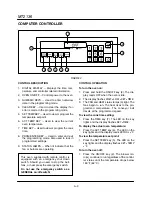OPERATION
3-14
with an ohm meter. The SPST thermal
switch is located in the rear of the conĆ
vection fan compartment.
5. The conveyor is driven by an open loop DC
control system consisting of a DC speed conĆ
trol board (5), a 130 VDC motor (21) and the
DAC located in the cooking computer (1). If a
time is programmed into the cooking computĆ
er, a voltage ranging between .47 and 4.7 is apĆ
plied to the DC speed control board. The outĆ
put voltage measured at A1 and A2 of the
board to the motor varies from 20 to130 VDC
based on the DAC voltage applied to the board
or the time programmed into the computer.
NOTE: The DAC receives 20 VDC from the
speed control boards. The DAC reĆ
turns a portion of the voltage (between
.47 and 4.7 VDC). The amount of voltĆ
age is dependent on the time proĆ
grammed into the computer.
NOTE: This type of system does not sense the
weight of the product and will slow
down slightly if the belt is fully loaded.
NOTE: This oven, supplied with remote conĆ
trol, is equipped with an emergency
shut down switch. Should you need to
stop the belt, fans, or heat press the
emergency switch.
Do not use the
emergency switch as a GENERAL
on/off switch!
Summary of Contents for MT2136 Series
Page 4: ...INTRODUCTION CHAPTER 1 ...
Page 15: ...MT2136 1 11 35 30 35 29 39 28 38 33 34 31 37 36 26 27 32 EXTERIOR COMPONENTS FIGURE 3 ...
Page 17: ...MT2136 1 13 CE GAS BURNER COMPONENTS Control Box not Shown 16 17 FIGURE 5 ...
Page 19: ...MT2136 1 15 This page intentionally left blank ...
Page 20: ...ASSEMBLY CHAPTER 2 ...
Page 23: ...MT2136 2 3 This page intentionally left blank ...
Page 24: ...OPERATION CHAPTER 3 ...
Page 49: ...MT2136 3 25 16 17 18 19 20 21 12 13 13 13 4 7 15 3 2 1 14 8 9 10 6 11 5 5 FIGURE 4 ...
Page 50: ...OPERATION 3 26 16 17 20 19 18 15 3 12 13 13 13 4 14 7 1 2 8 9 10 6 11 5 5 FIGURE 5 ...
Page 53: ...MT2136 3 29 1 17 3 2 4 16 16 16 15 21 5 13 14 14 10 18 19 6 7 8 20 9 12 11 FIGURE 8 ...
Page 54: ...OPERATION 3 30 1 18 16 16 16 16 17 15 22 5 3 2 4 13 10 19 20 6 7 8 21 9 12 11 14 14 FIGURE 9 ...
Page 55: ...MT2136 3 31 1 21 21 21 17 16 22 18 20 19 14 3 2 4 11 6 13 12 15 10 7 8 9 5 FIGURE 10 ...
Page 56: ...OPERATION 3 32 1 8 8 8 8 6 7 16 15 17 18 3 2 4 11 5 9 9 12 13 14 FIGURE 11 ...
Page 57: ...MT2136 3 33 1 6 9 8 19 22 21 7 16 17 2 3 4 18 5 10 14 20 12 11 13 15 25 25 25 24 FIGURE 12 ...
Page 58: ...OPERATION 3 34 1 FIGURE 13 ...
Page 60: ...CALIBRATION AND ADJUSTMENT CHAPTER 4 ...
Page 77: ...MT2136 4 17 This page intentionally left blank ...
Page 78: ...TROUBLESHOOTING CHAPTER 5 ...
Page 86: ...TECHNICAL APPENDIX CHAPTER 6 ...