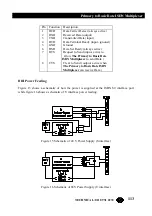114
Primary to Basic Rate ISDN Multiplexer
SALES: 0118 965 5100
Examples of Number Set-up (ETSI protocol)
This appendix gives some example settings for Number Set-up when ETSI protocol is
selected, and describes how incoming calls are routed (if Routing Mode is set to Number) and
how the calling party number/subaddress on outgoing calls is effected (if CLID generation is
on) in each case.
The examples for the telephone numbers are given as 7 digits ie just the local number.
Telephone numbers with area code e.g. 04445551234 could be used but if the network
doesn't include the area code in the Called Party Number then incoming calls would not be
routed correctly. Shorter numbers could also be used. e.g. if all the numbers on the PRI are
the same apart from the last 2 digits then a 2 digit number (like the default numbers) would
be sufficient to route correctly.
When setting up the numbers it is important to delete any existing numbers that are no longer
required.
For simplicity, the following text assumes that the same format of numbers is used for each
interface.
Reject all incoming calls
Delete all numbers in Number Setup.
Set PRI 2 to have 0 channels in Channel Setup
CLID generation (for outgoing calls) is not appropriate in this case.
Route all incoming calls to PRI 2
Delete all numbers in Number Setup.
Set PRI 2 to have some channels in Channel Setup
CLID generation (for outgoing calls) is not appropriate in this case.
Calls will be routed to PRI 2 if there is a free b channel.
Route to first interface with a free channel
Store * or ? for first number for each interface that is to receive incoming calls.
CLID generation (for outgoing calls) is not appropriate in this case.
Incoming calls with any Called Party Number will be accepted by the first port with a free b
channel (any Called Party Subaddress is ignored).
Route by telephone number
Store telephone number(s) (e.g. 5551234) for each interface that is to receive incoming calls.