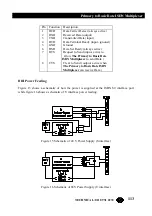103
Primary to Basic Rate ISDN Multiplexer
TECHNICAL: 0118 931 2233
The following is displayed if the Ethernet port is being used (Telnet access). Press <Y> to
proceed using FTP.
Ready to upload new firmware into FLASH (via FTP)
Confirm Yes/No (Y/N)
The following is displayed if the modem is being used Press <Y> to proceed.
Ready to upload new firmware into FLASH
Confirm Yes/No (Y/N)
File transfer using serial port
If upload was initiated from the menu or command line, the ISDN protocol stack is stopped
and the line cards are reset (all LED's on the line cards will come on, relays may click on S
cards).
The following is displayed:
ISDN Multiplexer BOOT 2.0b 26th October 1999
Clearing RAM
Ready for S-RECORDs
Now send the file as raw ASCII. (Or press <ESCAPE> to abort)
The LED's for PRI 1 will scroll during the download.
If the file is valid, the following is displayed:
S-RECORD download complete
initialise FLASH programming
FLASH erase
LED's will scroll for a few seconds then the following is displayed:
FLASH program
LED's will scroll for a few more seconds then the following is displayed:
FLASH program complete
If the file is not valid, an error message will be displayed. The existing FLASH program will
not have been changed.
If upload was initiated using the boot ROM then the following is displayed:
Running debugger
Boot Debugger
>00C00164
Type <z> <Enter> to restart the Primary to Basic Rate ISDN Multiplexer.
If upload was initiated using the command line or menu then the Primary to Basic Rate ISDN
Multiplexer will restart automatically if there were no errors otherwise press a key to make
the Primary to Basic Rate ISDN Multiplexer restart.