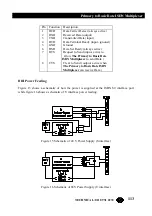102
Primary to Basic Rate ISDN Multiplexer
SALES: 0118 965 5100
Appendices
Reprogramming the FLASH
New software can be uploaded via the serial port, modem (optional) or the Ethernet port.
Telnet and FTP are used with the Ethernet port.
If the software is corrupted then upload has to be done via the serial port.
Initiating software upload from boot ROM
If the FLASH checksum is invalid, the Primary to Basic Rate ISDN Multiplexer will request
reprogramming on power up.
If the FLASH is corrupted but still passes checksum, the Primary to Basic Rate ISDN
Multiplexer can be forced to request reprogramming on power up. Set your terminal/PC to
19200 baud, 8 data bits, no parity and 2 stop bits. Switch the Primary to Basic Rate ISDN
Multiplexer on and press <ctrl-d> while the LED's are all on.
The following is displayed:
ISDN Multiplexer BOOT 2.0b 26th October 1999
Ready to upload new firmware into FLASH.
Confirm Yes/No (Y/N)
NB: if a debug prompt is displayed press <escape>.
If you wish to change to a higher baud rate it is possible to change over to 115200 baud by
pressing <Escape> <9> <Return> .Set your PC/terminal to match and press <Escape>. The
prompt will be re-displayed.
Press <Y> to proceed.
Initiating software upload from the menu system or command line interface
Firstly, you may wish to change to a higher baud rate in hardware setup or by using set
communication and set your PC/terminal to match.
Select Reprogram FLASH in system setup and press <Enter> or type swl <ENTER> from the
command line interface.
NB: supervisor mode is required.
The following is displayed if the serial port is being used.
Press <1> to proceed using serial port, or <2> to proceed using FTP.
Ready to upload new firmware into FLASH
Select download method
(1)- serial port (2) - FTP
(ESC) - abort