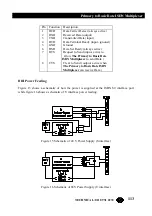106
Primary to Basic Rate ISDN Multiplexer
SALES: 0118 965 5100
The following is displayed. Press <1> to reprogram the card software, or <2> to reprogram
the DSP module software.
Select card or DSP module
(1) - card (2) - DSP
Reprogramming card software
If the software is to be uploaded via FTP the following is displayed:
[card %d, current version %s]
Requesting analogue card to accept new program
Ready for s-records
send via FTP to 192.168.0.40
with user name 'ISDN', password 'MULTIPLEXER'
Now using an FTP program log in and send the file or press <escape> to abort.
Otherwise, the following is displayed:
[card %d, current version %s]
Requesting analogue card to accept new program
Ready for s-records
Now send the file as raw ASCII or press <escape> to abort.
In both cases, LED's on PRI 1 will scroll during the upload. When upload is complete, the
following is displayed:
Transferring s-records
The LED's continue to scroll as the file is transferred to the analogue card. When upload is
successfully completed, the following is displayed:
Download result: 'OK'
Waiting for analogue card to reprogram FLASH
- DO NOT SWITCH OFF
[Programming takes around 30 seconds]
The LED's continue to scroll as the analogue card reprograms its FLASH with the new
software.
The following should be displayed:
Program result: 'OK'
If telnet is being used the following is displayed:
telnet will disconnect - reconnection possible in 30
seconds
If the modem is being used the following is displayed:
modem
will
disconnect
-
reconnection
possible
in
30
seconds
The line cards are reset (all LED's on the line cards will come on, relays may click on S
cards).
The Primary to Basic Rate ISDN Multiplexer will now reset.