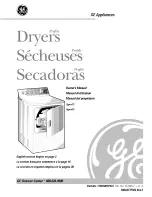Gas Auto-Lift Fryer
Operation
26
Fr
y
ing Log
1. Get into the supervisor menu and select the
Frying Log
button
2. The frying log will record the following events:
•
Recipe Cooked with elapsed time and average temperature
•
Basic Filter with filtering time, refill time, and number of pump lockouts
•
Filter With Rinse Hose with filtering time, refill time, and number of pump lockouts
•
Boil Out with heating time
3. Press the back button
to exit.
Summary of Contents for BLG-TC Series
Page 1: ...Series BLG TC with Training Central Operation Manual Extra Large Gas Auto Lift Fryer ...
Page 10: ...Gas Auto Lift Fryer Introduction 8 Safety Labels ...
Page 40: ...Gas Auto Lift Fryer Maintenance 38 Oil Over 250 F Pot Pan No Yes ...
Page 45: ...Gas Auto Lift Fryer Maintenance 43 Oil Over 250 F Pot Pan No Yes ...
Page 53: ...Gas Auto Lift Fryer Maintenance 51 18 Confirm the oil level ...