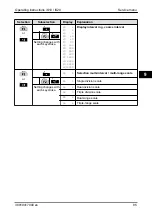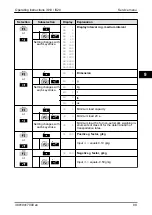Operating instructions iS10 / iS20
Troubleshooting
38019417000 en
99
11
11.3
Fault descriptions
Fault
Cause
Elimination
No power supply or connector
not plugged in.
Check and insert power cable.
Press standby/reset key.
Scale is in underload below zero
point. Preload is missing or load
platter is stuck.
Fit load plate correctly. Remove
objects touching the load platter.
Remove objects from beneath
load plate. Set scale to zero.
Scale is in overload range
above maximum load. Weighing
range is exceeded.
Remove objects from load plate.
Level scale. Switch device off
and on.
Printer will not print.
Receipt or label paper incorrect-
ly inserted.
Correctly insert receipt or label
paper.
Note coated side.
Weight value display constant-
ly changes
Load platter is incorrectly posi-
tioned or objects are touching
the load platter.
Soiling on or beneath the load
plate.
Scale is not leveled.
Erratic environment due to draft
or vibrations.
Product unstable.
Clean load plate, position cor-
rectly and remove objects.
Level scale.
Switch device off and on.
Change the location of the
scale.
Parameter settings to be adjus-
ted by Bizerba customer serv-
ice.
Incorrect weight display
Product incorrectly placed on
scale or external contact.
Place product correctly.
Remove external contact.
"Er20851"
Connection to digital load recep-
tor has been disconnected.
Check cable connection of load
receptor.
"Er22692"
"Er22699"
CPU authentication failed.
Switch device off and on.
"Er22693"
Calibration data in the device
does not match connected load
cell.
Connect load cell used to cali-
brate the device.
Calibrate device with new load
cell.
"Er22694"
CPU timeout.
Switch device off and on.