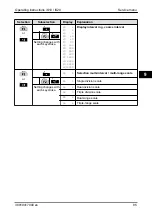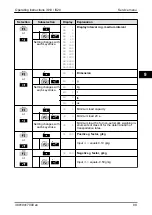Troubleshooting
Operating instructions iS10 / iS20
98
38019417000 en
11
11
Troubleshooting
If you cannot correct an error by yourself, you should contact the Bizerba service. When
contacting the Bizerba service, please, provide the following information:
–
Device type (see identification plate)
–
Device number (see identification plate)
–
Program version of software
–
Fault description
This will make service so much easier.
11.1
Periodic faults
Shut down equipment immediately in the event of recurring faults, dam-
age of any type, and suspicion of risk of injury.
Please inform the next customer service agent.
DANGER
Electrical voltage in device with power plug inserted!
Danger to life from electric shock.
–
Pull power plug before working inside the device.
–
Work inside the device must be performed by qualified personnel
only.
11.2
Bring-in service
Bizerba provides various service concepts for this device. Usually, "Bring-in service" is
available for this device. In case of service, proceed as follows:
–
Take down device type and device number (to be found on the device's identification
plate).
–
Contact your Bizerba technical consultant or the Bizerba Service.
–
Sort out with the person of contact if "Bring-in service" is available for your device.
Devices for which "Bring-In service" is available are normally labeled with a sticker:
–
If required, the load receptor has to be sent in together with the terminal.
–
The person of contact will inform you on where to send the device.
–
Original packaging must be used for shipment. If you are no longer in possession of
the original packaging, you might request it from Bizerba.