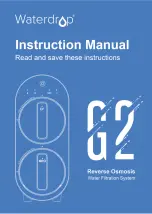authority to operate this equipment.
CONTENTS
BiO2 System Components
1
Touchpad Controls
2
Operating BiO2
3
Getting Started
3
Establishing and Testing the Bromine Level
3
Choosing the Maintenance Level
4
Protecting your Touch Control Settings
6
Regular Maintenance
7
Troubleshooting
8
Diagnostic Feature
8
Conditions
9
Flashing service light/fault codes
12
Copyright
This manual is copyrighted by BioQuest, Inc., with all rights
reserved. Under the copyright laws, this manual may not be
reproduced in any form, in whole or in part without the prior
written consent of BioQuest, Inc.
Disclaimer
BioQuest Inc. has reviewed this manual thoroughly in order
that it be an easy guide to your BiO2 sanitizing system. All
statements, technical information and recommendations in this
manual and in any guides or related documents are believed
reliable, but the accuracy and completeness thereof are not
guaranteed or warranteed and they are not intended to be nor
should they be understood to be representations or warranties
concerning the products described.
Trademarks
BiO2 and BioQuest are registered trademarks. Other brand and
product names may be trademarks or registered trademarks of
their respective companies.
BioQuest
4750 Longley Lane #202,
Reno, Nevada. 89502