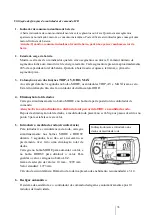65
TABLE DESCRIBING INDICATORS IN THE LED TYPE CONTROL CONSOLE
D E S C R I P T I O N / E R R O R
L E D C O N T R O L C O N S O L E
S T A T E O F L E D s
O B S E R V A T I O N S
( E A CH B OX R EP R ES E N T S 0 . 5 S E C O ND S )
0 s.
1 s.
2 s.
3 s.
4 s.
5 s.
6 s.
7 s.
8 s.
9 s.
10 s.
Immediately after pressing the POWER button
"Battery charged"
One of the 3 states remain lit representing the battery’s capacity
Shows set to zero for 1 second.
"Battery half charged"
"Battery at low charge"
"Sport" (hare)
Start-up in" Normal" mode
"Normal" (intermediate)
Normal mode remains activativated. Press MODE to change.
"Eco" (turtle)
Low battery voltage (less than 10% of its capacity)
"Battery at low charge"
Charge the battery.
Discharged battery (0% for assistance mode
"Battery at low charge"
No pedal assistance. Charge the battery.
Disconnect the lighting system.
"Mode"
Resetting error of the torque measurement sensor*
"Battery charged"
No pedal assistance. But the torque sensor may be set to
zero by pressing the POWER button 2 times (Deactivate
and activate again).
Go to an E-MOTION store if the problem persists.
"Battery half charged"
"Battery at low charge"
"Sport" (hare)
' Normal" (intermediate)
"Eco" (turtle)
Motor error
"Battery charged"
No pedal assistance. The sensor cannot be set to zero
The motor must be replaced. Go to an E-MOTION store.
"Battery at half charged"
"Battery at low charge"
"Sport" (hare)
"Normal" (intermediate)
"Eco" (turtle)
Overheating
"Mode selected"
Leave to cool down and reduce to mode "Normal" or
"Eco" mode
Extreme overheating
"Mode selected"
Communication errors
"Battery charged"
If the battery capacity falls below 10%, the "discharged
battery" indicator will flicker.
"Battery half charged"
"Battery at low charge"
* Torque measurement error. Once the motor is activated push the POWER button, the torque measurement sensor will set to zero in 2 seconds. While it sets, do not apply force on the pedals.