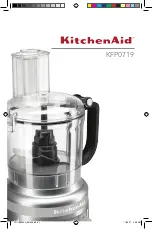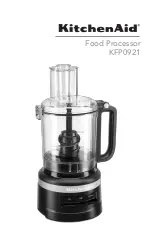17
(3)
As illustrated below, please have the 2.5” Hard Drive assembled with this bracket, and add four screws enclosed
in the accessory screw bag for a perfect and firm Hard Drive subset.
Procedures to add 3.5” SATA Hard Drives:
(1)
Turn off the system and open up the top cover.
(2)
Find the four screws fastened on the Hard Drive bracket (red circles as below). Remove these screws to acquire
the Hard Drive bracket.
(3)
As illustrated below, please have the 3.5” Hard Drive assembled with this bracket, and add from below the
subset four screws enclosed in the accessory screw bag for a perfect and firm Hard Drive subset. If the
bracket and HDD do not match by screw holes, please turn around the HDD to achieve this goal.
(4)
Restore this Hard Drive subset back to the chassis, and add the four screws back to position.
(5)
Add SATA signal cable and SATA power cable to complete the work.
Summary of Contents for MEB-7600
Page 1: ...1 Embedded System MEB 7600 Always at the forefront of innovation User Manual...
Page 6: ...6 Chapter 1 General Information...
Page 9: ...9 Figure 1 1 System Layout of MEB 7600 1 3 System Layout...
Page 10: ...10 Front View Rear View 1 4 Indicators Features...
Page 11: ...11 Chapter 2 Preparation...
Page 20: ...20 Chapter 3 Operation...
Page 24: ...24 Chapter 4 BIOS Setup...
Page 39: ...39 Chapter 5 Q A...