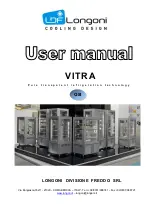AeroNav 900/880 Series Pilot’s Guide
89000039-010
Rev 1 May 2019
System Overview
1-45
tuning application will immediately sense that entry to be invalid
and present an alert box stating the entry is invalid.
†
Validity
logic is not applied on cross-side keyboards in dual AeroNav
installations.
Invalid Keyboard Entry Alert
TIPS AND TECHNIQUES
Optimal Touch Performance
To maximize touch performance, the more surface
area of a finger that can make contact with the
glass, the better. Try to avoid using just fingernail
contact or just the tip of a finger. Increased pressure
on the glass by your finger should not have any
positive effect. Many types of gloves will work, but
performance will likely be degraded.
(see “Use of
Gloves” section on page 7-39).
Summary of Contents for AeroNav 880
Page 4: ...AeroNav 900 880 Series Pilot s Guide 89000039 010 ii Rev 1 May 2019 Blank Page...
Page 94: ...AeroNav 900 880 Series Pilot s Guide 89000039 010 2 26 SVS Subsystem Rev 1 May 2019 Blank Page...
Page 292: ...AeroNav 900 880 Series Pilot s Guide 89000039 010 5 68 Aux Subsystem Rev 1 May 2019 Blank Page...
Page 315: ...AeroNav 900 880 Series Pilot s Guide 89000039 010 Rev 1 May 2019 Navigation 6 23...