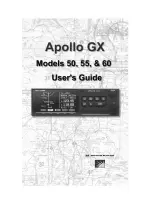AeroNav 900/880 Series Pilot
’s Guide
89000039-010
1-42
System Overview
Rev 1 May 2019
TOUCH SCREEN
The AeroNav uses a capacitive touch screen technology that
allows multi-touch operation (e.g. two-fingered pinch zoom).
Many types of gloves can be used during touch screen
operations.
The AeroNav
employs a “hybrid touch” design in that virtually
every interaction can be accomplished either through bezel
controls or touch. This allows for flexibility in operational use.
Some features or functions naturally lend themselves to being
easier to accomplish through touch (e.g. map panning) and some
are naturally easier to do via physical bezel controls (e.g.
changing pages or using dedicated functions like the Freq List).
We have found that individual usage patterns tend to emerge and
personal preference has a strong influence as well. Perhaps
most importantly, hybrid touch is useful during turbulent or bumpy
flight conditions where it is often very difficult to precisely and
reliably touch the desired point on the display. Having a physical
bezel control provides an “anchor point or control” to hold on to
and exercise the intended action.
TIPS AND TECHNIQUES
User Control to Turn Touch Off
The “User Options” LSK on the SETUP tab of the
AUX page provides a touch screen on/off selection
capability. This can come in handy in excessively
bumpy flight conditions when even attempting to use
physical bezel controls can result in inadvertent
touching of the screen and potentially causing
unintentional display changes. The on/off setting will
persist across power cycles.
Touch zone targets have been intentionally oversized wherever
possible to aid in accurate touch screen behavior.
As noted above, virtually every feature or function of the AeroNav
can be accomplished either by touch or by physical bezel control.
The following table identifies the exceptions to that rule:
Summary of Contents for AeroNav 880
Page 4: ...AeroNav 900 880 Series Pilot s Guide 89000039 010 ii Rev 1 May 2019 Blank Page...
Page 94: ...AeroNav 900 880 Series Pilot s Guide 89000039 010 2 26 SVS Subsystem Rev 1 May 2019 Blank Page...
Page 292: ...AeroNav 900 880 Series Pilot s Guide 89000039 010 5 68 Aux Subsystem Rev 1 May 2019 Blank Page...
Page 315: ...AeroNav 900 880 Series Pilot s Guide 89000039 010 Rev 1 May 2019 Navigation 6 23...