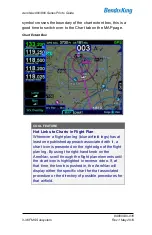AeroNav 900/880 Series Pilot
’s Guide
89000039-010
3-34
FMS Subsystem
Rev 1 May 2019
ACTIVATING A LEG
To activate a different leg of the flight plan from the FPL tab,
either use the bottom right AeroNav knob or touch the desired leg
to highlight it and then select the “Activate Leg” L2 LSK.
Activating a Leg
TIPS AND TECHNIQUES
Deleting an Approach From Active Flight Plan
One of two techniques is recommended to delete a
an approach from an active flight plan
– if you want
to replace the approach with another one for the
same airfield, press the PROC key and select a new
approach. If you just want to delete the approach
altogether, scroll the flight plan to the blue airfield
leg, ensure the cyan highlight in on the approach
field (“App:”) and press the CLR button.
Summary of Contents for AeroNav 880
Page 4: ...AeroNav 900 880 Series Pilot s Guide 89000039 010 ii Rev 1 May 2019 Blank Page...
Page 94: ...AeroNav 900 880 Series Pilot s Guide 89000039 010 2 26 SVS Subsystem Rev 1 May 2019 Blank Page...
Page 292: ...AeroNav 900 880 Series Pilot s Guide 89000039 010 5 68 Aux Subsystem Rev 1 May 2019 Blank Page...
Page 315: ...AeroNav 900 880 Series Pilot s Guide 89000039 010 Rev 1 May 2019 Navigation 6 23...