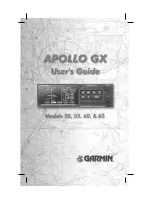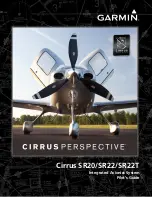AeroNav 900/880 Series Pilot
’s Guide
89000039-010
4-62
Map Subsystem
Rev 1 May 2019
HOT LINKS TO CHARTS
Hot links to the charts directory or individual charts exist in several
locations throughout the AeroNav including the FPL tab, INFO tab
and NRST tab of the FMS page.
COOL FEATURE
Hot Links to Charts in Flight Plan
Whenever a flight plan leg (blue airfield legs) has at
least one published approach associated with it, a chart
icon is presented on the right edge of the flight plan leg.
By using touch or the bottom right AeroNav knob, scroll
through the flight plan elements until the chart icon is
highlighted in reverse video. If, at that time, the knob is
pushed in, the AeroNav will display either the specific
chart for that associated procedure or the directory of
possible procedures for that airfield.
Hot Links to Charts
Summary of Contents for AeroNav 880
Page 4: ...AeroNav 900 880 Series Pilot s Guide 89000039 010 ii Rev 1 May 2019 Blank Page...
Page 94: ...AeroNav 900 880 Series Pilot s Guide 89000039 010 2 26 SVS Subsystem Rev 1 May 2019 Blank Page...
Page 292: ...AeroNav 900 880 Series Pilot s Guide 89000039 010 5 68 Aux Subsystem Rev 1 May 2019 Blank Page...
Page 315: ...AeroNav 900 880 Series Pilot s Guide 89000039 010 Rev 1 May 2019 Navigation 6 23...